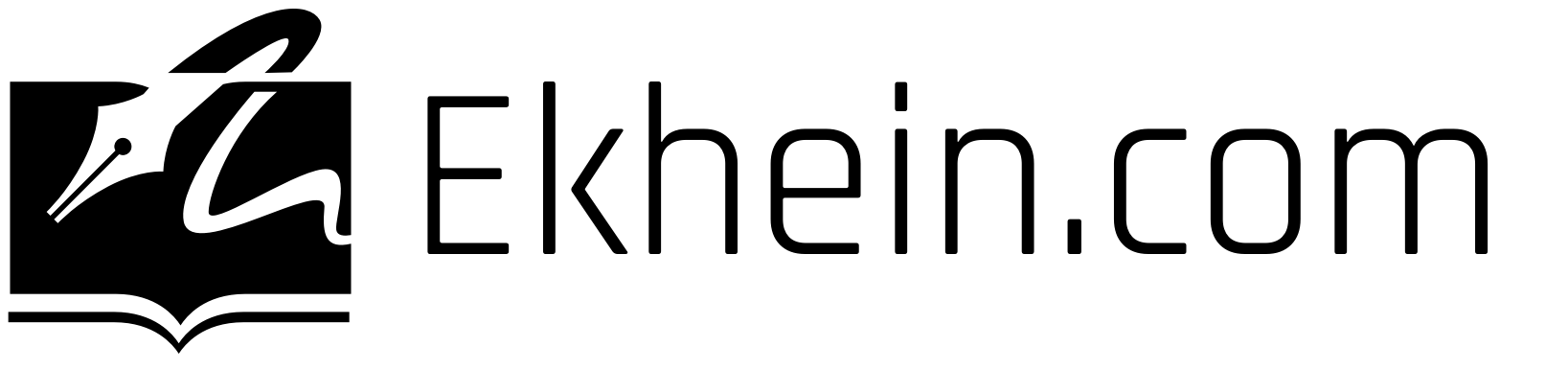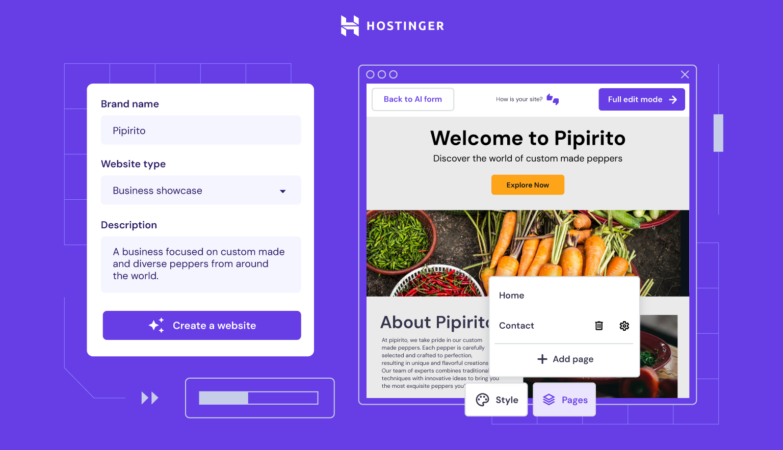If you’re looking to build a website, you’ve probably come across two popular options: Squarespace and Wix. Both platforms offer easy-to-use tools for creating stunning websites, but they differ in several key areas. In this article, we’ll compare Squarespace and Wix to help you determine which one is the best choice for your website project.
Key Takeaways:
- Squarespace and Wix are two leading website builders in the industry.
- Squarespace offers sleek designs and excellent support, while Wix provides more customization options and a free plan.
- Both platforms have powerful ecommerce solutions, but Wix has a wider range of features and apps.
- When it comes to SEO, both Squarespace and Wix offer tools and features to help optimize your website for search engines.
- Squarespace has a better blogging tool, but Wix also allows you to create and manage a blog for your website.
Squarespace vs Wix: Where Do They Differ?
When it comes to website builders, Squarespace and Wix are two popular options. Let’s take a closer look at the features and advantages that set them apart.
Wix: Beginner-Friendly with Customizable Modern Templates
Wix is known for its user-friendly interface, making it a great choice for beginners. With its drag-and-drop editor, you can easily customize your website to match your vision. Wix offers a wide range of modern templates that are visually appealing and up-to-date.
Another advantage of Wix is its free plan, allowing you to get started without any cost. Additionally, Wix has a large app market that offers additional functionalities and features to enhance your website.
Squarespace: Modern Design with Better Blogging Tool and Excellent Support
Squarespace also boasts modern and sleek designs, but its interface may be slightly less intuitive compared to Wix. However, Squarespace offers an exceptional blogging tool, allowing you to create and manage a sophisticated blog with ease. The platform provides features such as tags and categorization, making it easier for visitors to navigate your blog.
One of Squarespace’s strengths lies in its customer support. They offer excellent support services, including 24/7 live chat and email support, ensuring that you have guidance every step of the way.
| Wix | Squarespace | |
|---|---|---|
| Features | Highly customizable templates and a wide range of apps | Better blogging tool and excellent customer support |
| Advantages | Beginner-friendly, free plan, large app market | Sophisticated designs, powerful blogging capabilities, excellent support |
Round 1: Ease of Use – How Quickly Can I Get Off The Ground?
When it comes to ease of use, both Squarespace and Wix have their strengths, but there are some key differences to consider.
Wix is known for its user-friendly interface and drag and drop editor, making it a great choice for beginners. With Wix, you can easily create and customize your website without any coding skills. The intuitive editor allows you to simply drag and drop elements onto the page, giving you full control over the design and layout.
On the other hand, Squarespace may have a slightly steeper learning curve, but it offers some impressive features to compensate. One of the standout features of Squarespace is its collection of fully responsive themes. These themes automatically adapt to different devices, ensuring that your website looks great on desktops, tablets, and mobile devices. While it may take a little more time to get familiar with Squarespace’s platform, the end result is a professional and visually appealing website.
Comparison of Ease of Use:
| Website Builder | Ease of Use | Editor | Responsive Themes |
|---|---|---|---|
| Wix | Beginner-friendly | Drag and drop editor | Not specified |
| Squarespace | Steeper learning curve | No drag and drop editor | Themes are fully responsive |
As the table and image above illustrate, Wix excels in its ease of use with its intuitive editor, while Squarespace shines with its fully responsive themes.
Ultimately, the choice between Squarespace and Wix for ease of use depends on your level of expertise and the level of customization you desire. If you’re a beginner looking for a user-friendly platform, Wix’s drag and drop editor may be the better option. However, if you prioritize responsive design and are willing to invest some time to learn the platform, Squarespace offers an excellent choice with its sleek and professional themes.
Round 2: Designs & Flexibility – Let’s Make It Look Snazzy
When it comes to creating a visually stunning website, design templates and customization options play a crucial role. In this round of our Squarespace vs Wix comparison, we’ll explore how these two website builders stack up in terms of design flexibility.
Wix offers a wide variety of design templates, catering to different industries and styles. With over 500 templates to choose from, you’re bound to find one that suits your brand aesthetic. These templates are modern, visually appealing, and can be easily customized to match your website’s unique requirements. From colors and fonts to layouts and graphics, Wix provides a seamless and intuitive customization experience.

Squarespace, on the other hand, is known for its high-quality and sleek designs. While it offers a smaller selection of templates compared to Wix, each design is meticulously crafted and aesthetically pleasing. Squarespace’s templates are mobile responsive, ensuring your website looks great on any device.
However, in terms of customization options, Squarespace falls slightly short. While you can modify elements like text, colors, and images, the extent of customization is more limited compared to Wix. Squarespace prioritizes simplicity and a clean aesthetic, which means that some advanced customization options may not be available.
To summarize:
| Website Builder | Design Templates | Customization Options |
|---|---|---|
| Wix | Wide variety of options | Highly customizable |
| Squarespace | High-quality and sleek designs | More limited customization options |
Both Wix and Squarespace excel in their respective areas. Wix offers a larger selection of templates and more flexibility for customization. On the other hand, Squarespace prioritizes design quality and provides a seamless mobile-responsive experience.
Round 3: Ecommerce – Wix Store or Squarespace Commerce?
When it comes to building an online store, both Wix and Squarespace have powerful ecommerce solutions to offer. Let’s explore the ecommerce features of each platform and see what sets them apart.
Wix Ecommerce Features
Wix provides a wide range of ecommerce features, making it a popular choice for online store owners. With Wix, you have access to:
- Secure payment gateways
- Inventory management
- Product variants and options
- Shipping and tax settings
- Abandoned cart recovery
- Discount codes and promotions
- Customer reviews
- And much more!
In addition to these native features, Wix also offers a marketplace of apps that can further enhance your online store. Whether you need advanced analytics, email marketing tools, or CRM integrations, there’s likely an app available to meet your specific needs.
Squarespace Commerce Solution
Squarespace also provides a robust ecommerce solution for businesses. With Squarespace Commerce, you can take advantage of:
- Integrated payment processors
- Inventory management
- Flexible product options
- Shipping and tax configuration
- Automated order confirmation emails
- Discounts and gift cards
- SEO optimization for product pages
Squarespace Commerce offers a seamless integration with the Squarespace website builder, allowing you to create an aesthetically pleasing online store that aligns with your brand’s look and feel.
As you can see, both Wix and Squarespace offer powerful ecommerce features. Wix stands out with its extensive library of apps that allow you to customize and enhance your online store. On the other hand, Squarespace Commerce provides a more integrated approach, seamlessly integrating ecommerce functionality into its website builder.
The choice between Wix and Squarespace for your ecommerce needs ultimately depends on your specific requirements and preferences. Consider the features and design options that are most important to you. Additionally, take into account factors such as pricing, customer support, and scalability for future growth.
| Wix | Squarespace | |
|---|---|---|
| Ecommerce Features | Wide range of native features and additional apps | Integrated features within the Squarespace platform |
| Customization | Highly customizable templates and extensive app marketplace | Seamless integration with Squarespace website builder |
| Pricing | Various pricing plans available, including a free plan | Tiered pricing plans with no free option |
| Customer Support | 24/7 customer support via phone, chat, and email | Dedicated customer support with live chat and email |
Round 4: SEO Capabilities – Getting Found in Search Results
When building a website, optimizing it for search engines is crucial to ensure that your target audience can easily find you. Both Wix and Squarespace understand the importance of SEO and offer features to help improve your website’s visibility in search results.
Wix, in particular, provides a built-in SEO wizard that guides you through the optimization process. With this tool, you can easily add meta tags, keywords, and descriptions to your web pages, making it easier for search engines to understand the content of your site. Additionally, Wix offers various other SEO tools and resources to help boost your website’s rankings.
Squarespace also prioritizes SEO by providing users with a range of options and tools to optimize their websites. You can customize page titles, meta descriptions, and URLs for better search engine visibility. Squarespace also offers video tutorials and guides to help you understand and implement SEO best practices.
Both platforms recognize the importance of SEO in driving organic traffic to your website. Whether you choose Wix or Squarespace, you’ll have access to SEO features that can help improve your website’s search engine rankings.
Now, let’s take a closer look at the SEO features offered by each platform.
Round 5: Blogging – Share Your Thoughts and Expertise
When it comes to blogging, both Squarespace and Wix offer functionalities that allow you to create and manage a blog for your website. However, Squarespace takes the lead with its robust blogging tool and impressive features.
Squarespace’s blogging tool provides a seamless experience for bloggers, offering features like tags and categorization to organize your posts effectively. These features make it easier for your audience to navigate and discover specific topics of interest.
On the other hand, Wix also offers blogging capabilities, allowing you to create and publish blog posts. While Wix does a decent job in this area, it falls slightly short in terms of functionality compared to Squarespace.
Whether you choose Squarespace or Wix for your blogging needs will depend on the specific functionalities and features that are important to you. If you prioritize a comprehensive and user-friendly blogging experience, Squarespace would be the preferred option.
Conclusion
After comparing the features, ease of use, design options, ecommerce capabilities, SEO features, and blogging tools of Squarespace and Wix, it is clear that both platforms have their strengths and weaknesses.
Wix is a beginner-friendly website builder with its drag and drop editor and intuitive user interface. It offers a wide variety of design templates and great flexibility for customization. Wix also excels in its ecommerce capabilities, with a range of features and additional apps available for creating a successful online store. Additionally, Wix provides built-in SEO tools to help improve your website’s visibility in search results.
Squarespace, on the other hand, offers sleek and high-quality designs that are fully responsive across different devices. While it may have a slightly steeper learning curve, Squarespace is known for its excellent support and robust blogging tool, which allows for tags and categorization. Squarespace also provides professional ecommerce features and SEO options to optimize your website for search engines.
In the end, the best website builder for you depends on your specific needs and preferences. If you prioritize ease of use, a wide range of design options, and strong ecommerce capabilities, Wix may be the better choice. Alternatively, if you value sleek designs, excellent support, and a powerful blogging tool, Squarespace could be the ideal website builder for you. Consider your goals and requirements before making a decision.
FAQ
What are the main differences between Squarespace and Wix?
Squarespace and Wix differ in terms of ease of use, design options, support, blogging tools, and pricing.
Is Squarespace or Wix easier to use?
Wix is more beginner-friendly with its drag and drop editor and intuitive user interface, while Squarespace has a steeper learning curve.
Which website builder has more design templates?
Wix offers a wider variety of design templates compared to Squarespace.
Can I customize my website design on Wix and Squarespace?
Both Wix and Squarespace allow customization, but Wix offers more flexibility for customization options.
Do Squarespace and Wix offer ecommerce solutions for online stores?
Yes, both Squarespace and Wix provide ecommerce features for creating and managing online stores.
Which platform has better SEO capabilities?
Both Wix and Squarespace offer SEO features, but Wix has a built-in SEO wizard and various tools for improving your website’s visibility.
Is Squarespace or Wix better for blogging?
Squarespace has a better blogging tool with features like tags and categorization, making it more robust for blogging compared to Wix.
Which website builder is the best choice overall?
The best website builder depends on your specific needs and preferences. Consider factors such as ease of use, design options, ecommerce capabilities, SEO features, and blogging tools to make an informed decision.