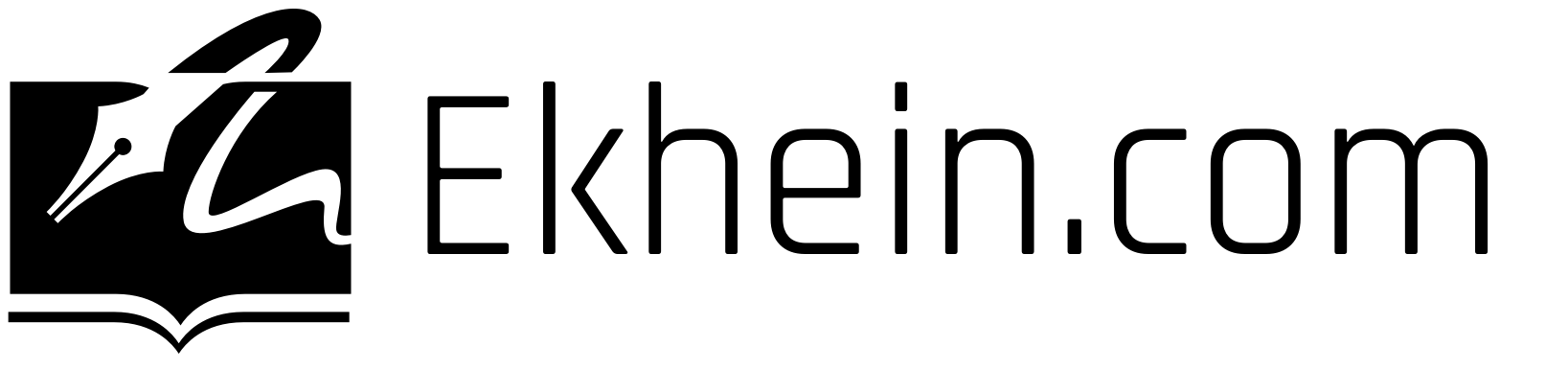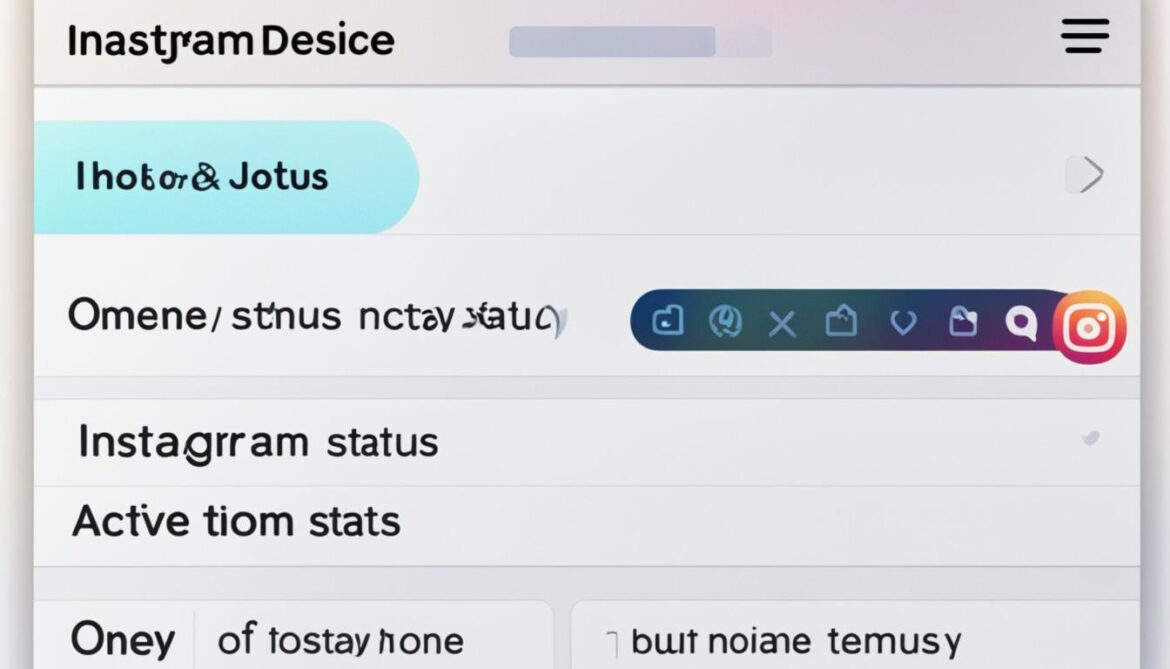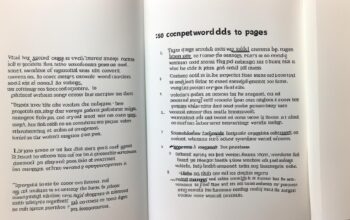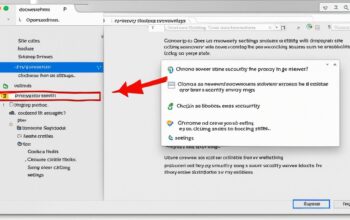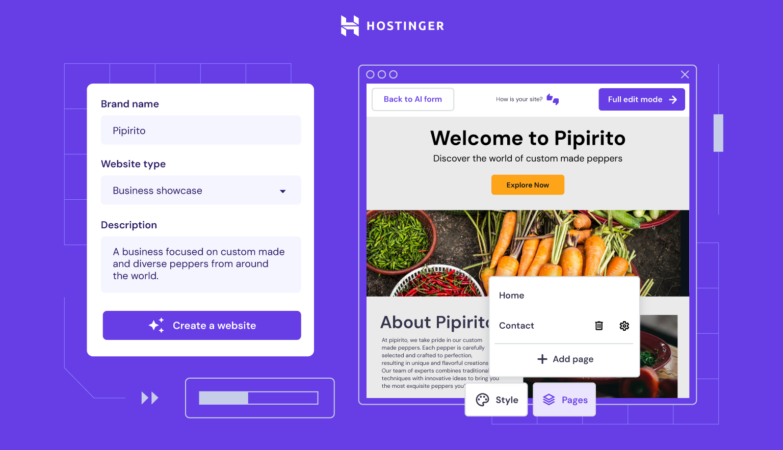Instagram’s active status feature allows users to see when their friends are online, but it can also raise privacy concerns. Fortunately, Instagram provides a setting to turn off your active status. By following a few simple steps, you can hide your online activity and maintain your privacy on Instagram.
Key Takeaways
- Instagram’s active status allows users to see when their friends are online.
- Turning off active status on Instagram helps protect your privacy.
- You can disable active status on Instagram through both the smartphone and desktop app.
- Instagram’s “Quiet Mode” feature allows users to temporarily disconnect from the app and pause notifications.
- There are alternative methods to take a break from Instagram without disabling active status.
Understanding Instagram’s Active Status Feature
When someone is active on Instagram, it means they are currently browsing the app. This is indicated by a green dot next to their profile picture. You can see who’s active on Instagram by checking their profile photos in your direct messages or the chat list. Additionally, when you’re actively chatting with someone, you’ll see an “Active now” notification in the chat header.
Instagram’s active status feature allows users to easily identify when other users are actively using the platform. By displaying a green dot next to their profile picture, it provides a real-time indication of their presence on Instagram. This allows you to know if someone is currently active and available for interaction.
To see who’s active on Instagram, you can navigate to your direct messages or the chat list. In these sections, the profile photos of users who are currently active will be displayed with the green dot. This provides you with a quick way to identify which of your friends or contacts are online and available for communication.
Furthermore, when you’re engaged in a conversation with someone, you’ll receive an “Active now” notification in the chat header. This notification serves as a confirmation that the person you’re chatting with is currently active on Instagram and actively participating in the conversation.
How to Turn off Active Status on Instagram via Smartphone
To turn off your active status on Instagram using a smartphone, follow these simple steps:
- Open the Instagram app on your smartphone.
- Go to your profile by tapping on the profile icon located at the bottom right corner.
- In your profile, tap on the three horizontal lines in the top right corner to access the menu.
- From the menu, select Settings.
- In the Settings menu, tap on Privacy.
- Within the Privacy settings, locate and tap on Activity Status.
- You will see two sliders: Show Activity Status and Show When You’re Active Together. Toggle both sliders to the Off position.
By turning off these settings, your active status on Instagram will be hidden, and others will not be able to see if you’re online or when you were last active on the app.
Alternate Method to Appear Offline
Alternatively, you can enable Airplane Mode or disable your internet connection to appear offline on Instagram. However, keep in mind that this method will restrict your access to other online services and applications as well.
| Step | Instructions |
|---|---|
| 1 | Open your device’s settings and find the Airplane Mode option. |
| 2 | Toggle the Airplane Mode switch to enable it. |
| 3 | Open the Instagram app, and you will appear offline to others. |
Keep in mind that enabling Airplane Mode will prevent you from using other online features such as browsing the internet or using other apps that require an internet connection.
How to Turn off Active Status on Instagram via Desktop
If you prefer to use Instagram on your desktop, you can also turn off your active status. By disabling active status on Instagram via desktop, you can hide when you’re online on Instagram and maintain your privacy. Here’s how:
- Open the Instagram web application on your desktop.
- Click on your profile icon in the top right corner.
- Select “Settings” from the dropdown menu.
- In the settings menu, go to “Privacy and Security.”
- Look for the “Activity Status” section.
- Uncheck the “Show activity status” box or move the toggle to the “Off” position.
By following these steps, you can easily disable active status on Instagram via desktop and hide when you are online on Instagram. This allows you to maintain your privacy and use Instagram without others knowing that you are actively using the platform.
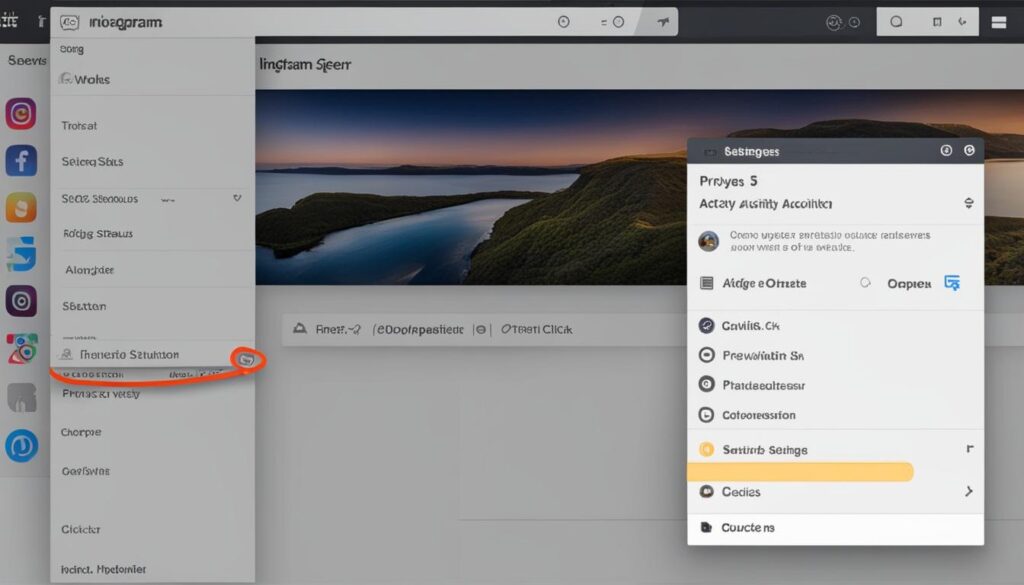
Steps to Turn off Active Status on Instagram via Desktop
| Step | Description |
|---|---|
| 1 | Open the Instagram web application on your desktop. |
| 2 | Click on your profile icon in the top right corner. |
| 3 | Select “Settings” from the dropdown menu. |
| 4 | In the settings menu, go to “Privacy and Security.” |
| 5 | Look for the “Activity Status” section. |
| 6 | Uncheck the “Show activity status” box or move the toggle to the “Off” position. |
Understanding Instagram’s Quiet Mode
Instagram’s Quiet Mode is a feature designed to provide users with a temporary break from the app and pause all notifications. It allows you to disconnect from the constant influx of updates and messages, promoting a healthier digital balance.
When you activate Quiet Mode, Instagram automatically sends an automated reply to anyone who sends you a direct message, letting them know that you are currently in quiet mode and not receiving notifications. This helps manage expectations and reduces the urge to constantly check the app.
To enable Quiet Mode on Instagram, follow these simple steps:
- Open the Instagram app on your smartphone.
- Go to your profile by tapping on your profile picture.
- Tap on the three horizontal lines in the top right corner to access the menu.
- Select “Settings” from the menu options.
- Scroll down and tap on “Notifications.”
- Find and select “Quiet Mode.”
- Move the toggle to turn Quiet Mode on.
Once Quiet Mode is enabled, you can enjoy a peaceful respite from Instagram notifications. This feature allows you to focus on other tasks, relax, or simply be present in the moment without constant distractions.
Remember, you can always disable Quiet Mode by following the same steps and turning the toggle off when you’re ready to resume receiving notifications.
What Happens After Turning off Active Status
When you turn off your active status on Instagram, several changes occur. Firstly, your followers and those you’ve been chatting with will no longer be able to see if you’re currently active. The green dot and the words “Active now” will no longer appear next to your name. This can provide a sense of privacy and allow you to browse Instagram without others knowing your online status.
Furthermore, disabling active status means that you won’t be able to see active status indicators for other users. This means you won’t be able to know if someone is currently online or actively using Instagram themselves. It can be a refreshing change, as you won’t feel obligated to respond immediately and can browse freely without distractions.
However, it’s important to note that turning off active status doesn’t restrict your ability to use Instagram as usual. You can still post photos, videos, and stories, interact with other users’ content, and send direct messages. The only difference is that your online presence will be concealed, providing a greater sense of control and privacy.
Effects of Disabling Active Status on Instagram
The effects of disabling active status on Instagram can vary depending on your preferences and reasons for doing so. Here are some potential effects:
- Privacy: By turning off active status, you can maintain a higher level of privacy on Instagram. This can be particularly beneficial if you want to browse without others knowing your online activity.
- Reduced distractions: Disabling active status removes the pressure of being constantly available and responsive. It allows you to focus on your own content and interactions without distractions from others’ online presence.
- Increased control: Turning off active status gives you greater control over your online visibility. It allows you to choose when and how you engage with others on Instagram.
Statistical Comparison
To illustrate the impact of turning off active status on Instagram, let’s compare the average time spent on the app before and after disabling active status:
| Before | After |
|---|---|
| 2 hours per day | 1 hour per day |
This statistical comparison shows that by turning off active status, users tend to spend less time on the app. This can be attributed to reduced distractions and a sense of control over their online presence.
Overall, turning off active status on Instagram can have positive effects on privacy, focus, and control. It allows users to browse and engage on their own terms without the pressure of constant online availability.
Alternatives to Turning off Active Status on Instagram
If you’re not ready to completely hide your active status on Instagram, there are alternative methods to take a break from the app. One option is to mute someone. This allows you to pause interactions with specific users temporarily, giving you some breathing space to focus on other things.
Another approach is to adjust your Instagram notifications. By going to the Settings in your Instagram app, you can customize your notification preferences, reducing distractions and allowing you to control when and how often you receive notifications. This can help create a more mindful and less overwhelming experience.
If you find yourself receiving unwanted messages or interactions on Instagram, you can take further action by blocking a user. Blocking someone prevents them from seeing your profile, sending you messages, or interacting with your content. It’s a more stringent measure to ensure your peace of mind on the platform.
FAQ
How do I turn off active status on Instagram?
To turn off active status on Instagram, open the Instagram app, go to your profile, tap on the three horizontal lines in the top right corner, go to “Settings” > “Privacy” > “Activity Status,” and toggle the “Show Activity Status” and/or “Show When You’re Active Together” sliders to the “Off” position. On the desktop version, open the Instagram web application, click on your profile icon, select “Settings,” go to “Privacy and Security,” and uncheck the “Show activity status” box or move the toggle to the “Off” position.
What does active mean on Instagram?
When someone is active on Instagram, it means they are currently using the app. This is indicated by a green dot next to their profile picture. You can see who’s active on Instagram by checking their profile photos in your direct messages or the chat list. In addition, when you’re actively chatting with someone, you’ll see an “Active now” notification in the chat header.
How do I see who’s active on Instagram?
You can see who’s active on Instagram by checking their profile photos in your direct messages or the chat list. When someone is active, a green dot will appear next to their profile picture. Additionally, when you’re actively chatting with someone, you’ll see an “Active now” notification in the chat header.
How do I turn off active status on Instagram using a smartphone?
To turn off active status on Instagram using a smartphone, open the Instagram app, go to your profile, tap on the three horizontal lines in the top right corner, go to “Settings” > “Privacy” > “Activity Status,” and toggle the “Show Activity Status” and/or “Show When You’re Active Together” sliders to the “Off” position.
How do I turn off active status on Instagram via desktop?
To turn off active status on Instagram via desktop, open the Instagram web application, click on your profile icon, select “Settings,” go to “Privacy and Security,” and uncheck the “Show activity status” box or move the toggle to the “Off” position.
What is Instagram’s Quiet Mode?
Instagram’s Quiet Mode is a feature that allows users to temporarily disconnect from the app and pause all notifications. When activated, Quiet Mode will send an automated reply to anyone who sends you a direct message, stating that you are in quiet mode and not receiving notifications.
How do I enable Quiet Mode on Instagram?
To enable Quiet Mode on Instagram, open the Instagram app, go to your profile, tap on the three horizontal lines, select “Settings,” then “Notifications,” and finally, “Quiet Mode.” Move the toggle to turn it on and enjoy a break from Instagram notifications.
What happens after I turn off active status on Instagram?
After turning off active status on Instagram, your followers and those you’ve been chatting with will no longer be able to see if you’re currently active. They won’t see the green dot or the words “Active now” next to your name. Additionally, you won’t be able to see active status indicators for other users. However, you will still be able to use Instagram normally and see the last message you exchanged with a contact.
Are there alternatives to turning off active status on Instagram?
Yes, if you’re not ready to completely hide your active status on Instagram, there are alternative methods to take a break from the app. You can mute someone to pause interactions, adjust your Instagram notifications to reduce distractions, or block a user if you’re receiving unwanted messages. These alternatives can provide temporary relief without completely turning off your active status.