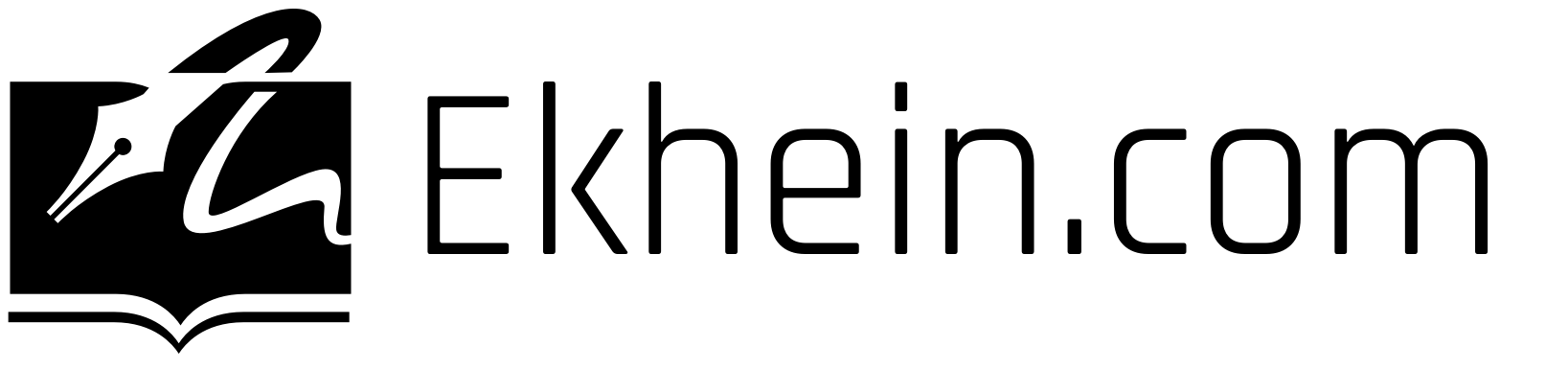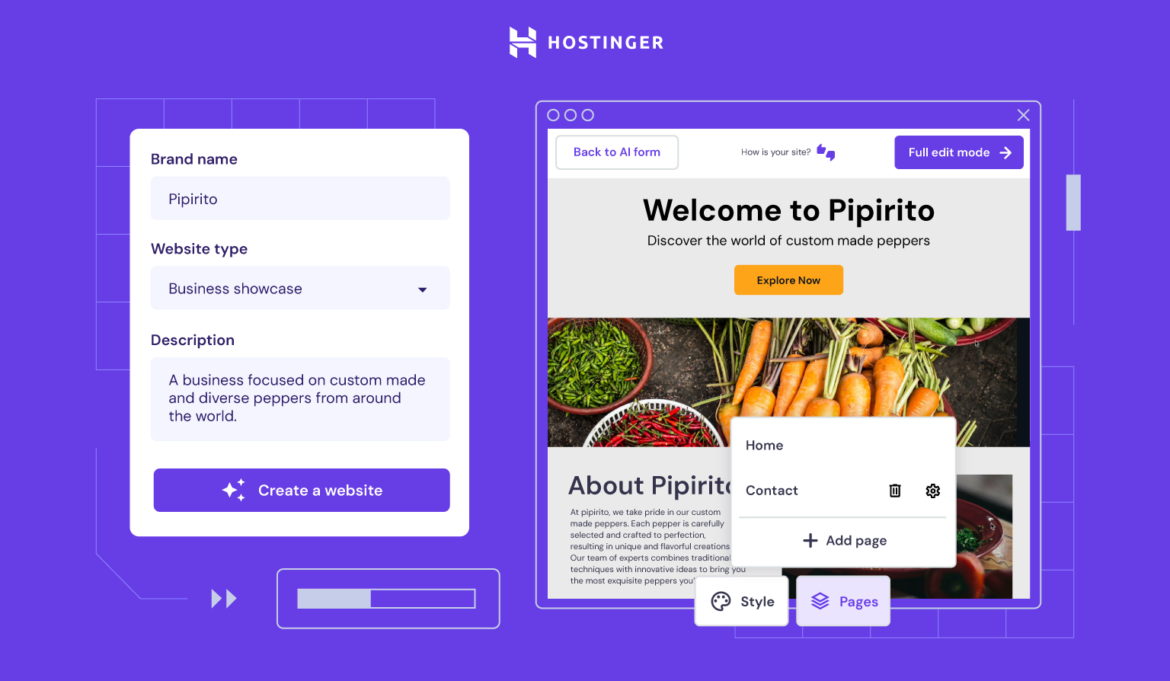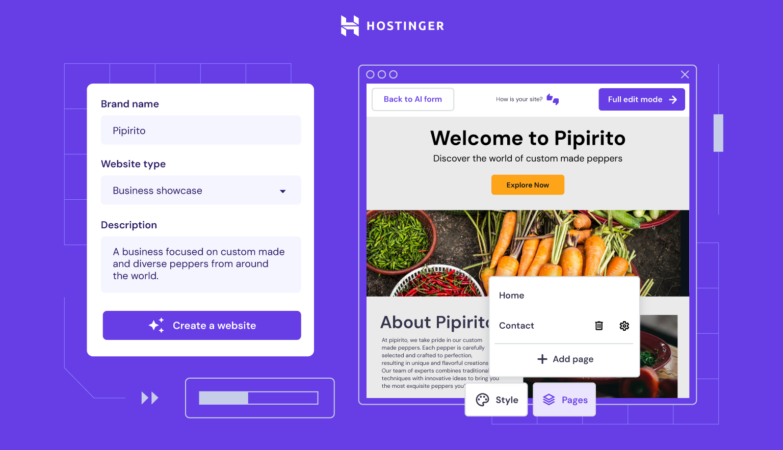Hostinger’s website builder is a robust tool ideal for both AI enthusiasts and beginners, featuring a user-friendly editor and economical pricing plans. Ranking among the top five website builders this year, Hostinger stands out with its extensive AI tool suite, which allows users to establish an online presence swiftly and effortlessly.
In this comprehensive review, I will explore Hostinger’s advantages and limitations, including its pricing, templates, and additional features. Recommended for:
- AI tool aficionados who appreciate support in website construction,
- Simple websites that require an easy-to-navigate experience,
- Budget-minded website creators.
Not recommended for:
- Advanced developers or intricate sites, as Hostinger primarily targets entry-level users,
- Rapidly growing e-commerce platforms due to scalability constraints and elementary e-commerce functionalities.
Hostinger Ai Website Builder Pros & Cons
If you’re pressed for time, here’s a summarized review of Hostinger’s key benefits and drawbacks:
Pros
- Hostinger’s AI website builder assembled a site in less than a minute, enabling rapid editing and content addition.
- The intuitive drag-and-drop editor, perfect for novices, and the smart grid layout ensure tidy alignments without stifling creativity.
- The AI tools in the Business Website Builder plan facilitate content and image creation, and track site visitors.
- Hostinger’s plans are competitively priced, starting at just $3.99 per month for e-commerce capabilities.
- Continuous customer support through 24/7 live chat and email ensures assistance is always available.
Cons
- Lack of an app marketplace limits the ability to expand site functionality.
- No built-in tools for email marketing, complicating efforts to promote and engage with an online audience.
- No free plan option, though a 30-day trial is available to test the AI website builder.
- Limited growth potential with only two available subscription plans.
- Initial low costs may mislead, as prices significantly increase upon plan renewal.
Experience with Hostinger Ai Website Builder
Hostinger simplifies website creation, ranking as the second easiest website builder I’ve tested, right behind Squarespace. Initially, I chose between WordPress and Hostinger’s proprietary website builder, opting for the latter for its simplicity. After selecting a domain name, I faced another decision between using the AI website builder or a pre-designed template. I chose the AI builder, and the setup process then required information about my brand, website type, and a brief project description. Suggestions for fonts and colors were also requested to help personalize the site. Although straightforward, the process benefitted greatly from Hostinger’s helpful examples. The AI quickly constructed my site, tailored to my pet supply business, with foundational elements like a store and newsletter sign-up integrated. The AI-generated images initially showcased mutant-like animals rather than appealing pets, but I easily replaced them with more suitable images using the editor.
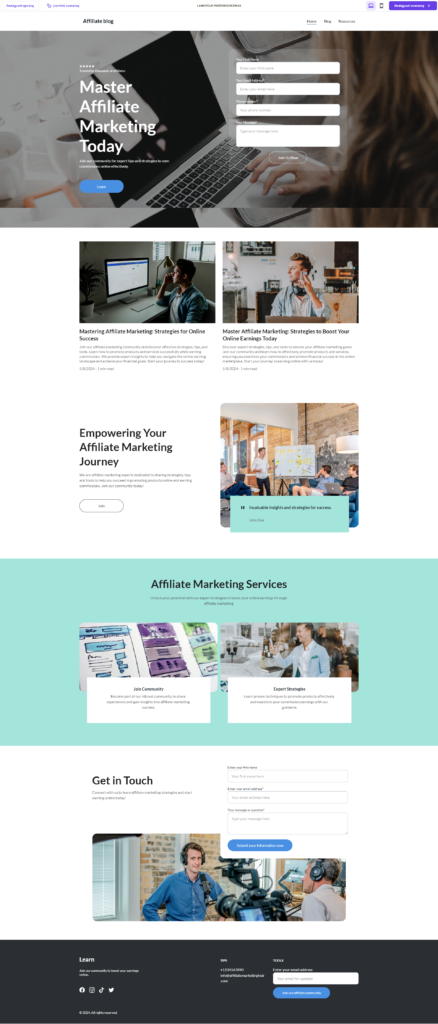 After previewing the AI-created site, I moved on to the editing stage. The sidebar’s setup checklist was invaluable, guiding me through a detailed nine-step process that included updating social media icons and editing headers.
After previewing the AI-created site, I moved on to the editing stage. The sidebar’s setup checklist was invaluable, guiding me through a detailed nine-step process that included updating social media icons and editing headers. 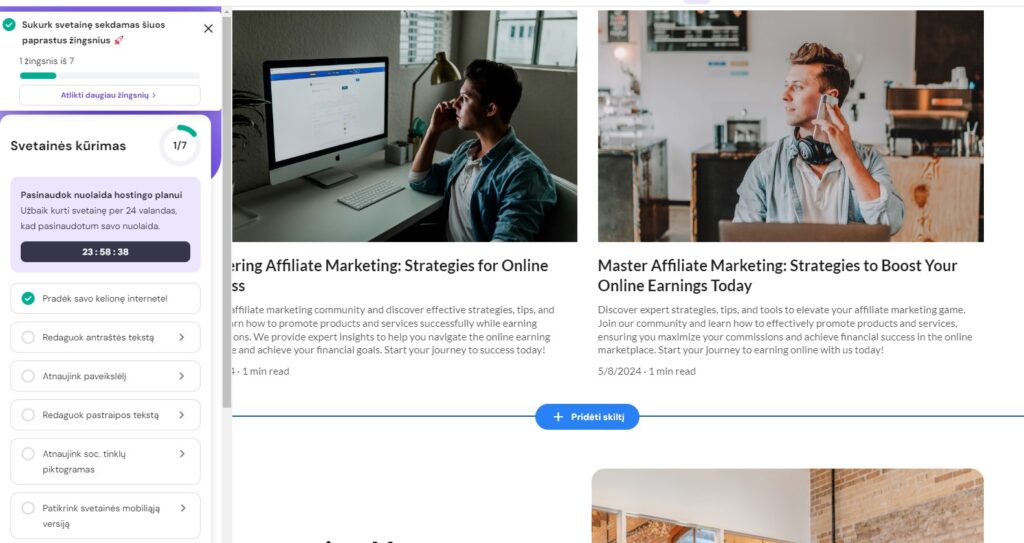 Hostinger’s drag-and-drop editor combines the simplicity of Squarespace with the flexibility of Wix, offering an optimal blend for users.
Hostinger’s drag-and-drop editor combines the simplicity of Squarespace with the flexibility of Wix, offering an optimal blend for users.
How Much Does Hostinger Ai Website Builder Cost?
Hostinger is one of the most affordable website builders on the market, significantly cheaper than competitors like Wix. It offers two main plans:
- Premium Website Builder at $2.99/month for personal projects,
- Business Website Builder at $3.99/month for e-commerce.
These rates apply to a 48-month subscription, with higher costs for shorter terms. Note that renewal prices will also be higher.
Designing With Hostinger Ai Website Builder
Choosing to use one of Hostinger’s 150+ pre-made templates, you’ll find options suitable for various business types, from “Travel” to “Fashion.” These templates compete with Squarespace for quality and include features like built-in contact forms and testimonials. Some templates also offer the ability to further customize using AI tools. Despite lacking a mobile app, Hostinger’s templates are responsive and editable via mobile browsers.
AI Tools and Support
Hostinger has shifted its focus significantly towards enhancing its AI tools, which has led to some compromises in core website functionalities. Despite this trade-off, the suite of AI-powered features can greatly assist website owners in content creation and site management. For those subscribed to the Business Website Builder plan, Hostinger offers an array of AI features, including:
- AI Image Generator: Input a brief description and select an image style (like “comic book” or “low poly”) to generate images for your site using additional credits.
- AI Page Generator: Create full pages based on your description. This feature is currently in a testing phase.
- AI Writer: Provide a description of the text you need, but be mindful of the daily usage limit to avoid overuse.
- AI Blog Generator: Generate blog posts by giving a prompt, choosing a tone (e.g., “Formal”), and setting a desired length between 300 and 2,000 words.
- AI Heatmaps: Analyze user behavior to identify the most attention-grabbing areas of your site.
- AI Logo Maker: With sufficient credits, create a custom logo for your business.
- AI SEO Tools: Optimize your site for search engines using the AI SEO Assistant, which helps with keyword and description-based enhancements.
Although these AI features are quite powerful, they come with certain limitations, such as usage caps on tools like the AI Blog Generator. Nevertheless, they provide a quick way to generate and manage content on your website. It’s crucial to review and edit all AI-generated content, especially written material, before it goes live to ensure accuracy and appropriateness.
Hostinger Ai Website Builder Features
In our testing, Hostinger’s website features did not perform as well as expected. Compared to feature-rich competitors like Wix, Hostinger’s offerings felt rather basic. Hostinger provides an all-in-one solution that includes hosting, similar to most other website builders. This package includes benefits such as unlimited bandwidth and free SSL certificates. Additional basic website features provided by Hostinger include:
- A free custom domain name for the first year (with an annual subscription or longer),
- Up to 100 email addresses, each offering 1GB of storage,
- Marketing tools through third-party integrations, like WhatsApp for communication and Google Analytics for insights,
- Mobile optimization, ensuring your site is mobile-friendly and content is adjusted for various screen sizes,
- SEO support, including automatic sitemap generation and AI assistance for site optimization.
While these features are standard across leading website builders, Hostinger’s major drawback is the lack of an app market. This limitation means you cannot extend your site’s functionality beyond what is included in your plan.
Selling Online
Hostinger’s ecommerce functionality is available exclusively through its new Business Website Builder plan, starting at $3.99 per month. This pricing makes Hostinger a more affordable option for online selling compared to other builders like Wix or Shopify, which both start at $29+ per month for their ecommerce plans. However, this affordability comes with some trade-offs, as Hostinger lacks the advanced sales features found in higher-priced plans, such as abandoned cart recovery. Hostinger’s basic ecommerce features include:
- The ability to sell up to 500 products (unlike Shopify and Squarespace, which allow unlimited products),
- Order and inventory management via the Hostinger dashboard,
- Shipping options, including zones and methods,
- Appointment and booking management with availability settings in the dashboard,
- Support for over 20 payment methods, including Stripe and Apple Pay,
- Customizable checkout options, such as checkout language and custom fields.
A significant advantage of Hostinger for online stores is the absence of transaction fees. For instance, with Squarespace, you must sign up for the $28 per month Commerce Basic plan to remove transaction fees entirely. Despite Hostinger’s affordability, its basic sales features and limited scalability make it less ideal for growing businesses. For a long-term solution with powerful tools, third-party apps, and a robust product backend, a dedicated ecommerce website builder like Shopify is recommended.
How Does Hostinger Ai Website Builder Keep Your Website Secure?
One of the most crucial aspects of building and maintaining a website is ensuring its security. It’s essential to protect your website from online threats while safeguarding the data of your visitors and customers, as a secure website builds brand trust. Fortunately, Hostinger, being a hosting provider, places a strong emphasis on security. Every website hosted with Hostinger includes:
- A free SSL certificate,
- Automatic weekly backups,
- 24/7 server monitoring,
- Advanced fraud detection for online stores,
- A Cloudflare DNS firewall to protect nameservers from attacks.
These security features help keep your website safe and maintain the trust of your visitors and customers.
Hostinger’s Customer Support
Hostinger’s help and support services are fairly standard within the market. You can access support through the following channels:
- 24/7 live chat: Quick responses; I received a reply within 10 seconds during testing.
- 24/7 email support: Available around the clock for assistance.
- Social media: Reach out via LinkedIn, Facebook, Instagram, X/Twitter, and YouTube.
- Knowledge Base: Contains articles covering various topics, from domains to SSL certificates.
- Tutorials: Includes webinars and video guides for additional help.
- Hostinger Academy: Offers quick tips and guidance through videos on YouTube.
I found Hostinger’s live chat to be particularly efficient, receiving a response within seconds. However, there are some limitations. Hostinger does not offer traditional phone support, nor does it provide a community forum where customers can share experiences or find solutions collaboratively. This is a notable drawback, as most other top website builders include such features.
How Does Hostinger Compare to Competitors?
Hostinger takes the fifth spot in our list of the best website builders. It is designed for beginners and those looking to create simple websites, offering a streamlined building process with its AI website builder and a suite of AI tools. But is Hostinger the right fit for your website? Here’s how Hostinger compares to our top four website builders for 2024:
| Feature | Hostinger | Wix | Squarespace | Shopify | GoDaddy |
|---|---|---|---|---|---|
| Overall Rating | 4.3 | 4.8 | 4.6 | 4.4 | 4.3 |
| Starting from | $2.99 + 3 months free (with the 48-month plan) | $17 | $16 | $29 | $10.99 |
| Free plan or free trial | 30-day free trial | Free plan | Free plan | 14-day free trial | Free plan |
| Number of templates | 150+ | 900+ | 150+ | 150+ | 200+ |
Detailed Comparisons:
- Wix: If you are willing to pay more than Hostinger’s affordable plans, Wix is our top-rated website builder overall. It offers over 900 beautiful templates, impressive built-in features, and a free plan for new users.
- Squarespace: Although Hostinger is very beginner-friendly, Squarespace stands out as the easiest website builder we’ve tested. It offers a slightly higher price point but provides a more intuitive user experience.
- Shopify: For those willing to invest more, Shopify is the best ecommerce website builder on the market. It provides unparalleled sales features to support growing businesses.
- GoDaddy: If you’re looking for the best value for money and a quick way to get online, GoDaddy is the most cost-effective and speedy option.
Personalized Recommendation:
To get a personalized recommendation that suits your website needs, take our four-question quiz: What type of website do you want to create?
- Business (Including Online Store)
- Portfolio
- Informational
- Blog
This comparison helps highlight the strengths and weaknesses of Hostinger relative to other top website builders, ensuring you can make an informed decision based on your specific needs and budget. Is Hostinger Website Builder Right For You?
If you’re looking for a simple website builder that prioritizes user experience and offers affordable plans, Hostinger could be a great fit. Overall, setting up and designing a website with Hostinger is easy. Its drag-and-drop editor is intuitive, and the design options are simple yet effective, allowing you to create an attractive site without much hassle. However, Hostinger does have some drawbacks. These include:
- Limited features
- Lack of scalability
- No app store for adding extra functionality
Due to these limitations, Hostinger may not be suitable for growing online stores. However, for budget-conscious users and beginners, Hostinger provides an excellent starting point.