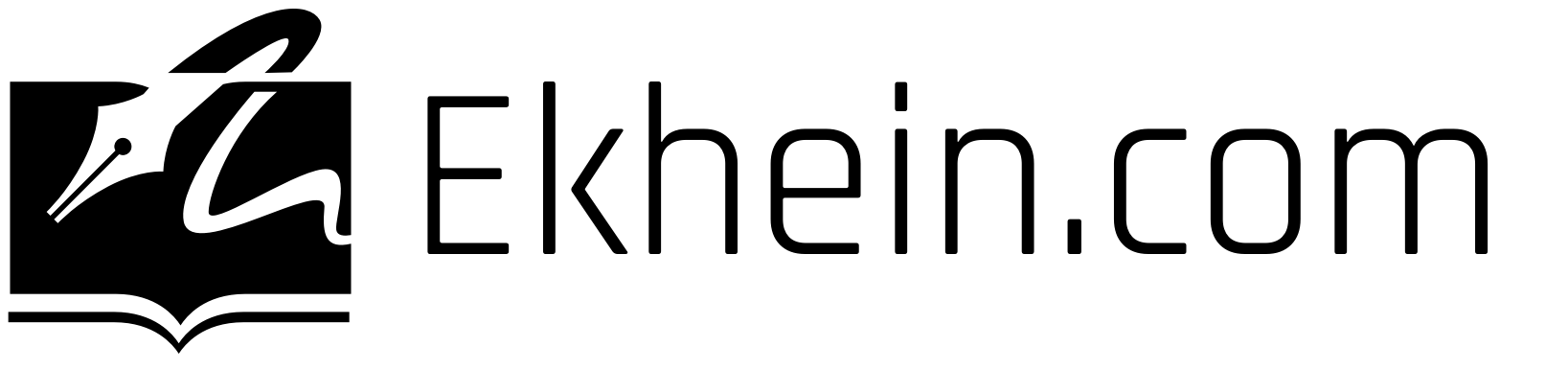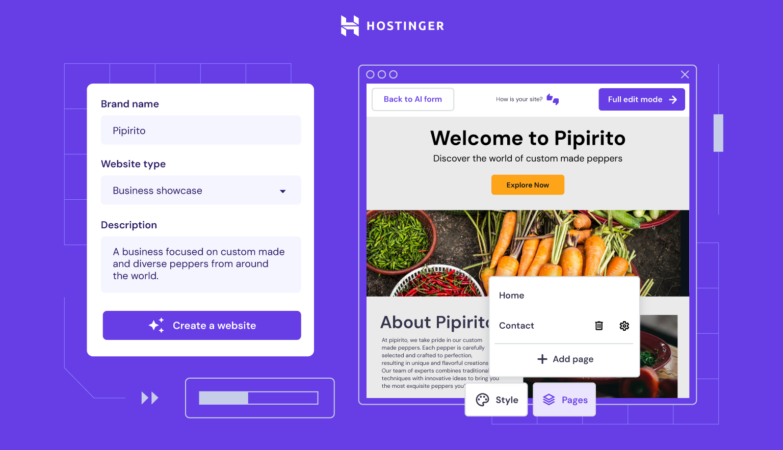Reverse video search is a powerful tool that allows users to find the source of a video and discover related content. Whether you’re trying to track down the original video, find the full version on file-sharing sites, or explore similar videos, reverse video search can provide valuable insights.
Search engines like Google and Bing offer reverse video search functionality, making it easily accessible to users. Additionally, there are third-party tools like Berify, Shutterstock, and TinEye that specialize in reverse video search.
To perform a reverse video search, screenshots of the video in question are usually required. These screenshots are then compared with other images on the web to provide search results that are similar or exact matches to the video.
Key Takeaways:
- Reverse video search helps find the source of a video and discover related content.
- Search engines like Google and third-party tools like Berify, Shutterstock, and TinEye offer reverse video search capabilities.
- Screenshots of the video are necessary for performing a reverse video search.
- Reverse video search can provide valuable insights for video content creators and marketers.
- Using multiple search engines or third-party tools can enhance the accuracy of reverse video search.
How to Perform a Reverse Video Search with Google
If you’re looking to uncover the source of a video or explore related content, Google’s reverse video search feature is a reliable tool to use. By following a few simple steps, you can harness the power of Google Images to perform a reverse video search.
Capture a Screenshot
- Start by capturing a screenshot of a distinctive frame from the video.
- Ensure that the frame you choose is unique and stands out visually.
Upload to Google Images
- Next, head to Google Images (https://images.google.com/) and click on the camera icon in the search bar.
- Select “Upload an image” and choose the screenshot you captured.
Google’s reverse video search feature will now use image recognition algorithms to compare your screenshot with other images on the web. It will then provide you with search results that display similar or exact matches.
By leveraging this feature, you can uncover the original source of a video, explore relevant content, and gain valuable insights.
Using Google’s reverse video search feature is not only quick and easy but also highly effective in finding the information you’re looking for. Give it a try and unlock the secrets hidden within any video!
How to Perform a Reverse Video Search with Third-Party Tools
In addition to using search engines like Google, users can also perform reverse video searches with third-party tools. These tools offer unique features and resources for conducting comprehensive searches. Let’s take a closer look at some popular reverse video search tools: Berify, Shutterstock, and TinEye.
Berify
Berify is a powerful reverse image search engine that specializes in crawling the web for images. With its advanced technology, Berify can help you find the source of a video by analyzing frames or screenshots. It also offers an alert feature that notifies you whenever your videos appear online, helping you protect your content and monitor its usage.
Shutterstock
Shutterstock is a reputable platform that hosts a vast collection of images and videos. Users can leverage Shutterstock’s extensive database to search for the source of a video. With its user-friendly interface and advanced search filters, you can easily navigate through a multitude of content to find the desired video or related footage.
TinEye
TinEye is an innovative tool that focuses on image search and recognition. Using pattern recognition neural networks and machine learning algorithms, TinEye scours the web to find relevant images and videos. By uploading frames or screenshots, TinEye can provide you with search results that match or closely resemble the video you’re searching for.

These third-party tools expand your options for conducting reverse video searches beyond traditional search engines. Each tool offers its unique set of features and advantages, enabling you to explore different avenues and find the information you’re looking for.
Practical Tips for Reverse Video Search
When it comes to performing reverse video searches, there are several practical tips that can help you get the most accurate and relevant results. Whether you’re trying to find the source of a viral video or uncover related content, these tips can guide you in your search.
1. Use High-Quality Images and Videos
When capturing a screenshot of a distinctive frame from the video, make sure it’s of high quality. Clear and sharp images can improve the accuracy of the reverse video search results, making it easier to find matching or similar content.
2. Utilize Relevant Search Terms
Include specific keywords related to the video in your search terms. This can help narrow down the results and find more specific matches. Think about the key elements, themes, or scenes in the video that can be used as search keywords.
3. Explore Reverse Video Search Filters
When using search engines or third-party tools, take advantage of the available filters to refine your search. These filters can include options to search by time, image size, video duration, and more. Experimenting with different combinations of filters can help you find the desired results quickly.
4. Be Aware of Reverse Video Search Limitations
It’s important to understand that reverse video search may not always provide 100% accurate results. The success of the search depends on the availability of matching images or videos on the web. Keep in mind that the accuracy of results can vary and it’s essential to exercise caution when interpreting the findings.
5. Try Multiple Search Engines and Tools
Don’t limit yourself to just one search engine or tool. Different platforms may have varying sources of data, and using multiple options can increase your chances of finding the information you’re looking for. Consider exploring popular search engines like Google, Bing, as well as third-party tools like Berify, Shutterstock, or TinEye.
By following these practical tips, you can enhance the effectiveness of your reverse video search and improve your chances of finding the desired results. Remember to utilize high-quality images, utilize relevant search terms and filters, and be mindful of the limitations associated with reverse video search. Using multiple search engines and tools can also expand your search and provide a more comprehensive result.
Applications and Advantages of Reverse Video Search
Reverse video search offers a multitude of applications and advantages that can benefit both individuals and businesses. Whether you’re a content creator, an investigator, or simply a curious viewer, reverse video search can provide valuable insights and enhance your online experience.
Identifying the Source of Viral Videos
One of the key applications of reverse video search is identifying the source of viral videos. With just a screenshot or a distinctive frame from the video, you can quickly trace back its origin. This is particularly useful in cases where the video has been repurposed or shared without proper attribution.
Comparing Multiple Versions of the Same Video
Reverse video search allows you to compare multiple versions of the same video. This can be helpful when you want to find the original or highest quality version of a video that may have been shared or re-uploaded on different platforms.
Gaining Greater Control Over Digital Content
By conducting reverse video searches, you can gain greater control over your digital content. Whether you’re a content creator or a brand, this tool enables you to monitor where your videos are being used and take appropriate actions to protect your intellectual property.
Assisting in Investigative Reporting
Reverse video search plays a crucial role in investigative reporting. Journalists and researchers can utilize this tool to verify the authenticity of videos, identify their sources, and uncover related information that can contribute to accurate reporting.
Analyzing and Interpreting Digital Media
Reverse video search provides a unique opportunity to analyze and interpret digital media. By discovering related content and examining different perspectives, you can gain a deeper understanding of the context and implications of the videos you encounter.
Protecting Intellectual Property and Measuring Video Success
For video content creators, reverse video search is a valuable asset for protecting intellectual property. It allows you to identify any unauthorized use of your content and take appropriate action. Additionally, by tracking where your videos appear and how they are shared, you can measure the success and impact of your content strategies.
Finding New Creative Inspiration
Reverse video search can also serve as a powerful tool for finding new creative inspiration. By exploring related content and discovering unique perspectives, you can discover exciting ideas and approaches that can fuel your own video creation process.
Table: Reverse Video Search Applications and Advantages
| Applications | Advantages |
|---|---|
| Identifying the source of viral videos | Ensures proper attribution and encourages responsible sharing of content. |
| Comparing multiple versions of the same video | Helps find the original or highest quality version of a video. |
| Gaining greater control over digital content | Allows content creators and brands to monitor and protect intellectual property. |
| Assisting in investigative reporting | Verifies the authenticity of videos and helps uncover valuable information. |
| Analyzing and interpreting digital media | Provides a deeper understanding of the context and implications of videos. |
| Protecting intellectual property and measuring video success | Identifies unauthorized use of content and measures the impact of content strategies. |
| Finding new creative inspiration | Discovers unique perspectives and ideas for video creation. |
As you can see, the applications and advantages of reverse video search are varied and impactful. Whether you’re a content creator looking to protect your work, an investigator seeking the truth, or a casual viewer interested in exploring different perspectives, reverse video search empowers you with valuable insights and enhances your digital experience.
Conclusion
Reverse video search is a valuable and versatile tool that offers numerous benefits. Whether you’re trying to find the source of a video, discover related content, or protect your intellectual property, reverse video search can provide valuable insights.
By utilizing popular search engines like Google or third-party tools such as Berify, Shutterstock, and TinEye, users can easily perform reverse video searches and unlock the secrets hidden within any video. These searches can help you locate the original source of a video, identify similar or related content, and gain a deeper understanding of the video’s context.
With the practical tips shared in this guide, users can enhance the accuracy and efficiency of their reverse video searches. Using high-quality images and videos, employing relevant search terms and filters, and being aware of the limitations of reverse video search are crucial aspects to keep in mind.
In conclusion, reverse video search provides a range of advantages for individuals and businesses alike. From ensuring the authenticity of viral content to analyzing digital media and protecting intellectual property, reverse video search is a powerful resource that enables users to delve into the vast world of online videos and maximize their potential.
FAQ
What is reverse video search?
Reverse video search is a powerful tool that allows users to find the source of a video and discover related content.
How can reverse video search be used?
Reverse video search can be used to track down the original source of a video, find the full version of a video on file-sharing sites, and discover related content to explore.
Which search engines offer reverse video search functionality?
Google and Bing are search engines that offer reverse video search functionality.
Are there any third-party tools for reverse video search?
Yes, there are third-party tools like Berify, Shutterstock, and TinEye that can be used for reverse video search.
How do I perform a reverse video search with Google?
To perform a reverse video search with Google, take a screenshot of a distinctive frame from the video and upload it to Google Images.
Are there any practical tips for reverse video search?
Yes, some practical tips for reverse video search include using high-quality images, using relevant search terms and filters, and being aware of the limitations of reverse video search.
What are the applications and advantages of reverse video search?
Reverse video search can be used to identify the source of viral videos, compare multiple versions of the same video, protect intellectual property, assist in investigative reporting, and analyze and interpret digital media.