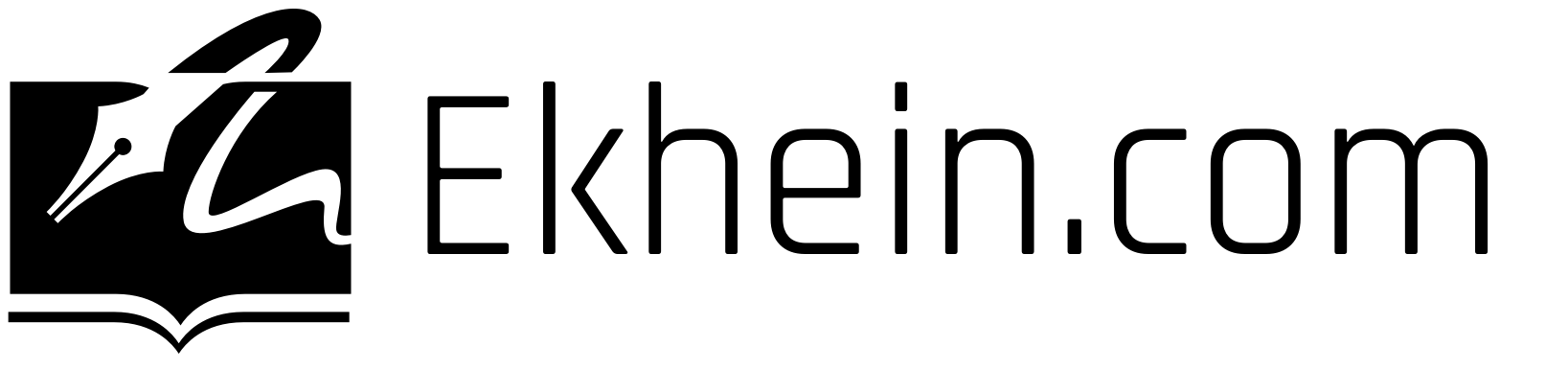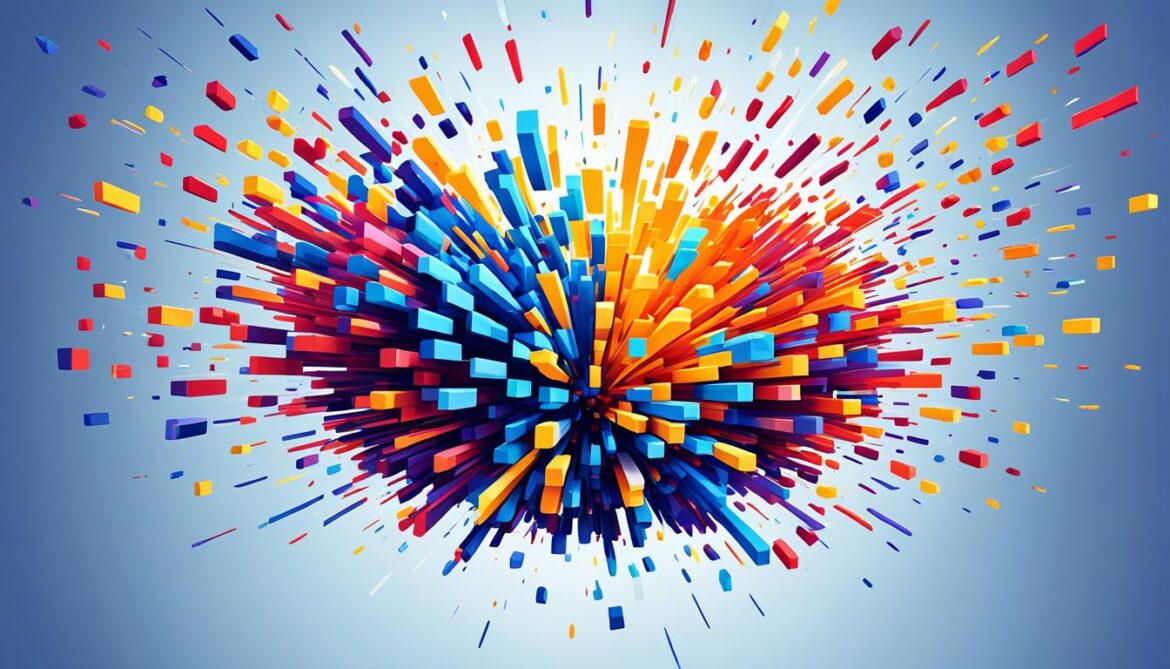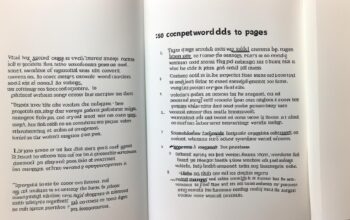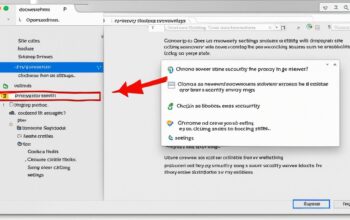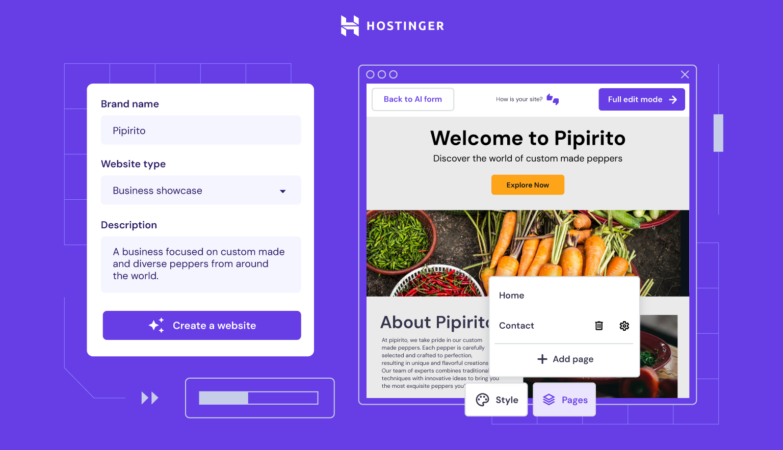In today’s digital age, Facebook has become an integral part of our lives. However, there may come a time when you feel the need to take a break from the platform or even completely remove your presence from it. In this article, we will guide you through the process of deactivating or permanently deleting your Facebook account, providing you with the necessary tools to make an informed decision.
Key Takeaways:
- Deactivating your Facebook account is a temporary measure to step away from the platform, while deleting it is a permanent action.
- Deactivating your account allows you to hide your profile and reactivate it later, while deleting it permanently removes your data.
- Follow our step-by-step guides to deactivate or delete your Facebook account from different platforms.
- You can keep using Facebook Messenger even if you deactivate your account.
- Consider downloading your Facebook data and protecting your online privacy.
How to Deactivate Your Facebook Account
If you’re looking to take a break from Facebook without permanently deleting your profile, deactivating your account is the way to go. Follow these step-by-step instructions to temporarily pause your Facebook activity:
Deactivating from a Browser
- Login to your Facebook account from your preferred browser.
- Click on the inverted triangle at the top-right corner and select “Settings & Privacy” from the drop-down menu.
- In the “Settings & Privacy” menu, click on “Settings”.
- On the left-hand side, select “Your Facebook Information”.
- In the “Your Facebook Information” section, click on “Account Ownership and Control”.
- Scroll down to the “Deactivation and Deletion” section and click on “Deactivate Account”.
- Choose a reason for deactivating your account and click on “Continue”.
- Follow the on-screen instructions to complete the deactivation process.
Deactivating from the iPhone App
- Open the Facebook app on your iPhone.
- Tap on the three horizontal lines at the bottom-right corner.
- Scroll down and tap on “Settings & Privacy”.
- Tap on “Settings”.
- Scroll down and tap on “Account Ownership and Control”.
- Tap on “Deactivation and Deletion”.
- Select “Deactivate Account”.
- Choose a reason for deactivating and tap on “Continue”.
- Follow the on-screen instructions to complete the deactivation process.
Deactivating from the Android App
- Open the Facebook app on your Android device.
- Tap on the three horizontal lines at the top-right corner.
- Scroll down and tap on “Settings & Privacy”.
- Tap on “Settings”.
- Scroll down and tap on “Account Ownership and Control”.
- Tap on “Deactivation and Deletion”.
- Select “Deactivate Account”.
- Choose a reason for deactivating and tap on “Continue”.
- Follow the on-screen instructions to complete the deactivation process.
Once you’ve successfully deactivated your Facebook account, your profile will be hidden from other Facebook users. Your friends won’t be able to see your posts or tag you in photos. To reactivate your account at any time, simply log back in using your username and password.
How to Delete Your Facebook Account
If you want to completely get rid of Facebook, you can choose to delete your account permanently. Deleting your account will permanently remove all your data, including posts, photos, and videos. Additionally, you will no longer be able to use Facebook Messenger.
Delete Your Facebook Account from a Browser
To delete your Facebook account from a browser, follow these steps:
- Log in to your Facebook account.
- Click on the account menu in the top-right corner of the Facebook page, represented by a down arrow.
- Select “Settings & Privacy” and then click on “Settings”.
- In the left sidebar, click on “Your Facebook Information”.
- Click on “Deactivation and Deletion”.
- Choose “Permanently Delete Account” and follow the on-screen instructions.
Delete Your Facebook Account from the iPhone App
To delete your Facebook account from the iPhone app, follow these steps:
- Open the Facebook app on your iPhone.
- Tap on the menu icon in the bottom-right corner of the screen, represented by three horizontal lines.
- Scroll down and tap on “Settings & Privacy”.
- Tap on “Settings”.
- Scroll down and tap on “Account Ownership and Control”.
- Tap on “Deactivation and Deletion”.
- Select “Permanently Delete Account” and follow the on-screen instructions.
Delete Your Facebook Account from the Android App
To delete your Facebook account from the Android app, follow these steps:
- Open the Facebook app on your Android device.
- Tap on the menu icon in the top-right corner of the screen, represented by three horizontal lines.
- Scroll down and tap on “Settings & Privacy”.
- Tap on “Settings”.
- Scroll down and tap on “Account Ownership and Control”.
- Tap on “Deactivation and Deletion”.
- Choose “Permanently Delete Account” and follow the on-screen instructions.
Remember to carefully consider your decision before deleting your Facebook account, as it cannot be undone. Make sure to download a copy of your Facebook data if you want to keep any information before proceeding with the deletion.
The Difference Between Deactivating and Deleting a Facebook Account
Understanding the difference between deactivating and deleting your Facebook account is crucial when considering your options. While both choices offer distinct advantages, it’s important to weigh the pros and cons to make an informed decision that aligns with your needs.
Advantages of Deactivating Facebook
- Temporary break: Deactivating your account allows you to take a break from Facebook without permanently deleting your profile.
- Privacy preservation: By deactivating, you can mask your profile from others, restricting access to your personal information.
- Reactivation flexibility: Deactivation gives you the option to reactivate your account at any time, regaining access to your friends, photos, and posts.
Advantages of Deleting Facebook
- Permanent removal: Deleting your account ensures your data is completely wiped off Facebook’s servers, leaving no trace behind.
- Enhanced privacy: By permanently deleting your account, you eliminate the risk of potential data breaches or unauthorized access to your personal information.
- Freedom from Facebook: Deleting your account allows you to break free from the social media platform and regain control over your online presence.
Ultimately, the decision to deactivate or delete your Facebook account depends on your individual circumstances and preferences. If you’re seeking a temporary break with the option to return, deactivation might be the best choice. However, if you’re looking to permanently sever ties with Facebook and prioritize privacy, deletion might be the better option.
| Deactivating Facebook | Deleting Facebook | |
|---|---|---|
| Profile Visibility | Temporarily hidden from others | Completely removed |
| Data Removal | Stored for potential reactivation | Permanently wiped off Facebook servers |
| Access Restoration | Can reactivate account anytime | Account cannot be restored |
Can You Deactivate Facebook and Keep Messenger?
Yes, it is possible to deactivate your Facebook account while still retaining access to Facebook Messenger. Deactivating your Facebook account temporarily suspends your profile, but it does not affect your Messenger conversations or contacts.
How to Deactivate Facebook and Keep Messenger
To deactivate your Facebook account and continue using Messenger, follow these steps:
- Open the Facebook app on your mobile device or go to the Facebook website on a browser.
- Log in to your account using your credentials.
- Navigate to the settings menu, usually represented by a gear or three horizontal lines.
- Scroll down and select “Settings & Privacy.” Then, tap on “Settings.”
- Choose “Your Facebook Information” from the list of options.
- Select “Deactivation and Deletion.”
- Click on “Deactivate Account” and follow any additional prompts to confirm the deactivation.
- Your Facebook account is now deactivated, but you can still access Messenger using the same login details.
By deactivating your Facebook account, you can take a break from the platform’s social features and news feed while keeping your Messenger functionality intact.
Managing Privacy Settings on Facebook
While your Facebook account is deactivated, it’s essential to review and manage your privacy settings to control how your data is used. Here are some tips:
- Review the privacy settings for your Messenger account and adjust them to your preference.
- Be mindful of sharing personal information or engaging in conversations that you wish to keep private.
- Regularly check for updates to the Facebook privacy policy and adjust your settings accordingly.
- Consider enabling two-factor authentication for added account security.
Remember that even though your account is deactivated, certain Facebook features may still collect and store data. Clearing your Facebook cache periodically is advisable to protect your privacy when using the Messenger app.
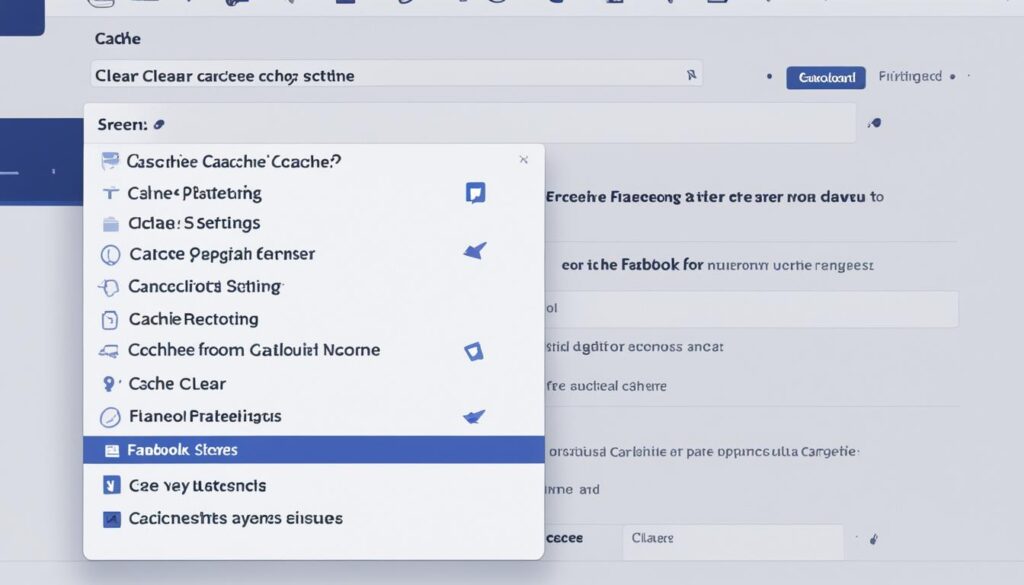
Important Considerations and Tips
Before you make the final decision to deactivate or delete your Facebook account, there are a few important things to consider. If you ever change your mind after deactivating your account, you can easily reactivate it by logging back in with your credentials. Similarly, if you have mistakenly deleted your account, there is a chance to recover it within 30 days by following the specific account recovery process.
Furthermore, before you delete your Facebook account, it is recommended to download a copy of your Facebook data. This will ensure that you have a backup of all your important posts, photos, and videos. Facebook provides a simple process to download your data, which you can then save on your computer or any other device for future reference.
While considering online privacy, it’s crucial to take proactive measures. One tool that can enhance your privacy is AVG AntiTrack. It offers advanced protection by preventing online tracking and safeguarding your browsing activity. By using AVG AntiTrack, you can have greater control over your online privacy and protect your personal information from unauthorized access.
FAQ
How do I deactivate my Facebook account?
To deactivate your Facebook account, follow these steps:
1. From a browser: Go to the Facebook website, click on the downward arrow in the top-right corner, select “Settings & Privacy,” then “Settings,” click on “Your Facebook Information,” select “Deactivation and Deletion,” choose “Deactivate Account,” and follow the prompts.
2. From iPhone: Open the Facebook app, tap on the hamburger menu in the bottom-right corner, scroll down and tap on “Settings & Privacy,” select “Settings,” tap on “Account Ownership and Control,” then “Deactivation and Deletion,” choose “Deactivate Account,” and follow the prompts.
3. From Android: Open the Facebook app, tap on the hamburger menu in the top-right corner, scroll down and tap on “Settings & Privacy,” select “Settings,” tap on “Account Ownership and Control,” then “Deactivation and Deletion,” choose “Deactivate Account,” and follow the prompts.
How do I delete my Facebook account?
To delete your Facebook account, follow these steps:
1. From a browser: Go to the Facebook website, click on the downward arrow in the top-right corner, select “Settings & Privacy,” then “Settings,” click on “Your Facebook Information,” select “Deactivation and Deletion,” choose “Delete Account,” and follow the prompts.
2. From iPhone: Open the Facebook app, tap on the hamburger menu in the bottom-right corner, scroll down and tap on “Settings & Privacy,” select “Settings,” tap on “Account Ownership and Control,” then “Deactivation and Deletion,” choose “Delete Account,” and follow the prompts.
3. From Android: Open the Facebook app, tap on the hamburger menu in the top-right corner, scroll down and tap on “Settings & Privacy,” select “Settings,” tap on “Account Ownership and Control,” then “Deactivation and Deletion,” choose “Delete Account,” and follow the prompts.
What is the difference between deactivating and deleting a Facebook account?
Deactivating your Facebook account is a temporary action that allows you to take a break from the platform. Your profile and information will be hidden, and you can reactivate your account later. Deleting your account is permanent. It removes all your data and you cannot regain access to your account.
Can I deactivate my Facebook account and still use Facebook Messenger?
Yes, you can deactivate your Facebook account and still have access to Facebook Messenger. Deactivating your account only hides your profile, but you can still use Messenger to communicate with your contacts.
What are some important considerations before deactivating or deleting my Facebook account?
Before taking any action, consider the following:
– Deactivating and deleting have different effects on your account.
– You can reactivate a deactivated account within a specific period of time.
– You can recover a deleted account within 30 days.
– Download a copy of your Facebook data before deactivating or deleting.
– Consider using AVG AntiTrack to protect your privacy while browsing.