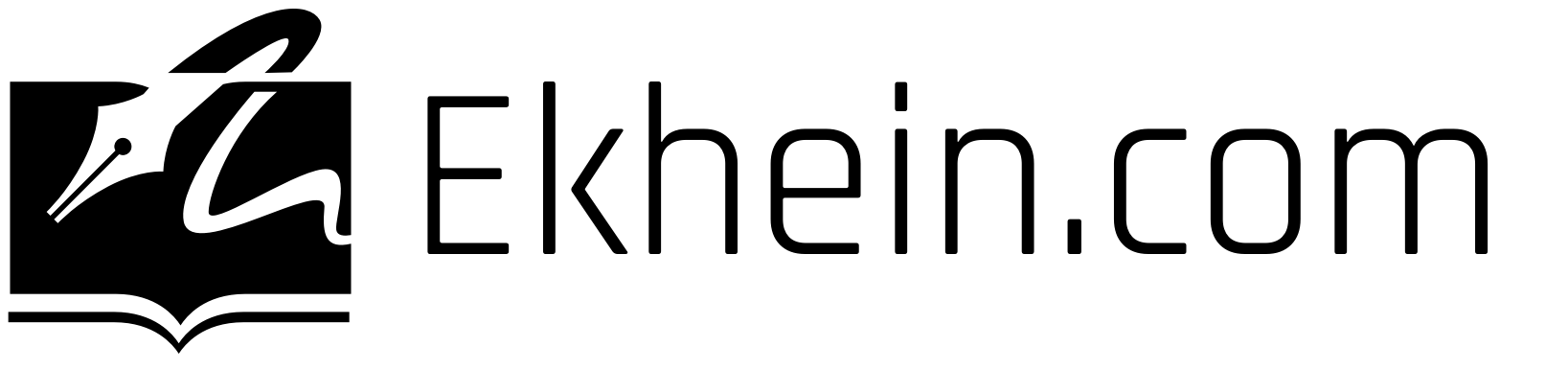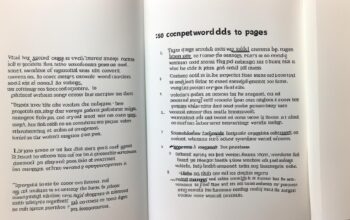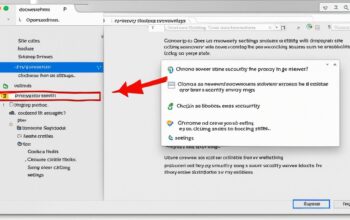A 502 bad gateway error is a common issue that can occur when browsing the internet. It is an error message that indicates a problem with the connection between servers, resulting in your website not working properly.
This error is part of the hypertext transfer protocol (HTTP) system, which governs internet transactions. The 502 status code specifically points to issues with proxies, connections, and mistakes in the server’s response. These errors can be caused by problems with domain names, high traffic overwhelming a server, or connectivity issues with firewalls.
As a developer, troubleshooting and resolving these issues involves assessing the problem, testing server accessibility, and balancing traffic. As a visitor, you can try reloading the page or clearing your browser cache to resolve the 502 bad gateway error. It’s important to address this error promptly to ensure your website is functioning properly and provide a seamless user experience.
Key Takeaways:
- A 502 bad gateway error indicates a problem with the connection between servers.
- It can be caused by domain name issues, server overload, or firewall connectivity problems.
- Developers can troubleshoot and resolve the error by assessing the problem, testing server accessibility, and balancing traffic.
- Visitors can try reloading the page or clearing their browser cache to fix the error.
- Promptly addressing the 502 bad gateway error is essential to ensure a functioning website and a seamless user experience.
What is a 502 Bad Gateway Error?
A 502 bad gateway error is a generic error that occurs when there is a problem with the server’s communication. It is part of the HTTP system and is accompanied by an HTTP status code. This error indicates that the server received an invalid response from an inbound server while acting as a gateway or proxy.
There can be various causes for a 502 bad gateway error, including:
- Server overload: When a server runs out of resources and crashes, it can trigger a 502 error.
- Browser issues: Outdated browser versions or corrupted cache files can cause communication problems with the server.
- DNS issues: Changes to domain names or unresponsive DNS servers can lead to a 502 error.
- Web host issues: Problems with the web hosting service can disrupt server communication.
- Firewall blocks: Incorrect firewall configurations can block requests from content delivery networks and result in a 502 error.
Resolving the 502 bad gateway error is crucial to ensure a smooth user experience on your website and prevent any negative impact on SEO. By addressing the underlying causes, you can minimize downtime and maintain the functionality of your online platform.
Common Causes of 502 Bad Gateway Errors
To further understand the causes of a 502 bad gateway error, the table below provides a breakdown:
| Cause | Description |
|---|---|
| Server Overload | Insufficient server resources resulting in crashes and errors. |
| Browser Issues | Outdated browsers or corrupt cache files affecting communication. |
| DNS Issues | Changes to domain names or unresponsive DNS servers disrupting connectivity. |
| Web Host Issues | Problems with the web hosting service impacting server communication. |
| Firewall Blocks | Incorrect firewall configurations blocking requests from content delivery networks. |
Identifying the specific cause of the error is crucial for effective troubleshooting and resolution. By addressing these underlying issues, you can prevent recurring 502 bad gateway errors and ensure uninterrupted website functionality.
Causes of the 502 Bad Gateway Error
The 502 bad gateway error can occur due to various factors that affect the server’s communication and processing. Understanding these causes can help diagnose and fix the error more effectively. The main causes of the 502 bad gateway error include:
1. Server Overload
A common cause of the 502 bad gateway error is server overload, where the server becomes overwhelmed with incoming requests and cannot handle the load. This can happen when a website experiences a sudden surge in traffic or if the server lacks sufficient resources to support the current demand. Server overload can lead to slow response times or cause the server to crash, resulting in the 502 error.
2. Browser Problems
Browser issues can also trigger the 502 bad gateway error. Outdated browser versions or corrupted cache files can interfere with the proper communication between the browser and the server, leading to the error. Updating the browser to the latest version and clearing the cache can help resolve this issue.
3. DNS Issues
DNS (Domain Name System) problems can contribute to the occurrence of the 502 bad gateway error. Changes made to domain names, such as DNS configuration errors or incorrect DNS records, can disrupt the connection between the user’s browser and the server, resulting in the error. Unresponsive or misconfigured DNS servers can also cause this issue.
4. Firewall Configurations
Firewall configurations serve as a security barrier between the server and external requests. However, misconfigured firewalls can block legitimate requests, leading to the 502 bad gateway error. Firewall settings that restrict or block traffic from content delivery networks (CDNs) can prevent the server from properly responding to requests, resulting in the error.
5. Website Code Errors
Errors in the website’s code can also cause the 502 bad gateway error. Incorrectly implemented server-side scripts or faulty coding can prevent the server from processing requests and generating valid responses. It is essential to review and debug the website’s code to identify and fix any errors that may contribute to the occurrence of this error.
By understanding these causes, developers and website owners can effectively troubleshoot and resolve the 502 bad gateway error, ensuring a smoother browsing experience for users and maintaining the website’s optimal performance.

How to Fix the 502 Bad Gateway Error
If you encounter a 502 bad gateway error, there are several troubleshooting steps you can follow to resolve the issue.
- Reload the Page: Sometimes the error is temporary and can be resolved by simply reloading the page. This helps in case there was a temporary connectivity problem.
- Check Server Connectivity: Ensure that the server is up and running by checking for any server maintenance or downtime. If there is an issue, contact your hosting provider for assistance.
- Wait for DNS Changes to Propagate: If you have recently made DNS changes, it is important to allow sufficient time for the changes to propagate across the internet. This process can take up to 24-48 hours.
- Analyze Server Logs: Examining server logs can provide valuable insights into the underlying cause of the 502 bad gateway error. Look for any error messages or unusual patterns that may indicate the source of the issue.
- Review Firewall Configurations: Check your firewall configurations to ensure that they are not blocking requests from content delivery networks. Make any necessary adjustments to allow proper connectivity.
- Perform Website Code Review: Review the website’s code for any bugs or errors that may be preventing the server from responding correctly. Fixing these issues can help resolve the 502 bad gateway error.
- Contact Your Hosting Provider: If you have tried all the troubleshooting steps and are still unable to fix the error, it is recommended to reach out to your hosting provider for further assistance and support.
By following these steps, you can effectively troubleshoot and resolve the 502 bad gateway error, ensuring a smooth user experience on your website.
Impact of 502 Errors on SEO
A 502 bad gateway error can have a negative impact on SEO if not addressed promptly. While short periods of downtime may not significantly impact SEO, if a website experiences prolonged downtime, search engines like Google may interpret it as a server level issue. This can result in decreased rankings and visibility in search results.
Therefore, it is important to monitor and resolve 502 errors quickly to minimize their impact on SEO. Regularly checking for website downtime and server errors, including the 502 bad gateway error, can help prevent potential negative consequences for your website’s rankings and visibility.
Websites that frequently experience 502 errors should take proactive measures to identify and address the underlying causes. This may involve reviewing server configurations, optimizing code, and ensuring server resources are sufficient to handle incoming requests. By addressing these server-level issues, you can minimize the occurrence of 502 errors and maintain optimal performance for both users and search engine crawlers.
In conclusion, while occasional 502 errors may be unavoidable, it is crucial to prioritize their resolution to mitigate any potential negative impact on your website’s SEO. By promptly addressing server errors and downtime, you can ensure uninterrupted access to your website and maintain positive rankings in search engine results.
FAQ
What does a 502 Bad Gateway error mean?
A 502 Bad Gateway error occurs when one server receives an invalid response from another server. It indicates a problem with the connection between these servers.
What causes a 502 Bad Gateway error?
Common causes include server overload, browser issues, DNS issues, web host issues, and firewall blocks.
How can I fix a 502 Bad Gateway error?
You can try reloading the page, checking for server connectivity issues, analyzing server logs, fixing faulty firewall configurations, and reviewing the website’s code for bugs. If needed, contact your hosting provider for assistance.
Can a 502 Bad Gateway error impact SEO?
Yes, if a website experiences prolonged downtime due to 502 errors, search engines may interpret it as a server-level issue, potentially leading to decreased rankings and visibility in search results.