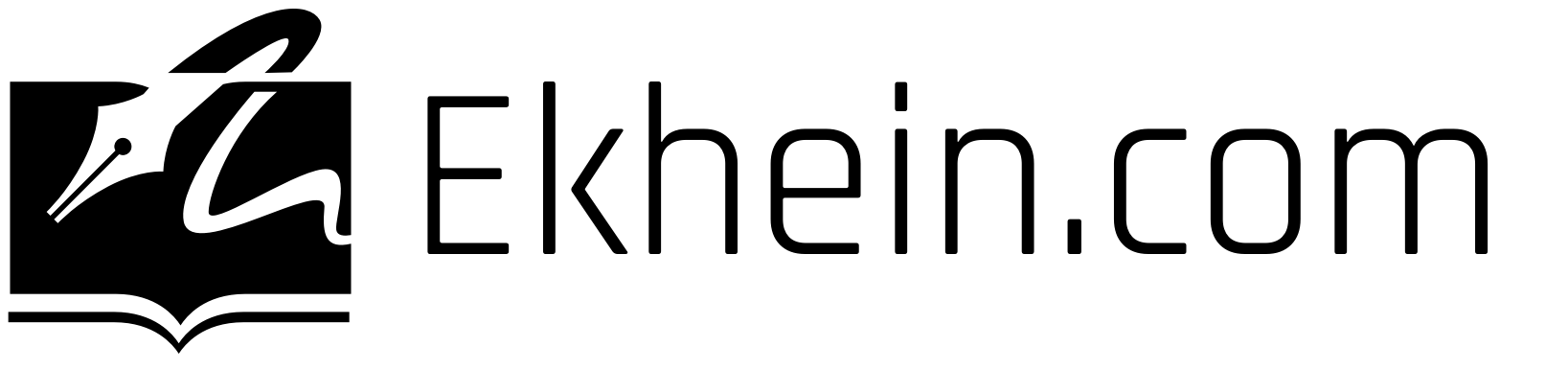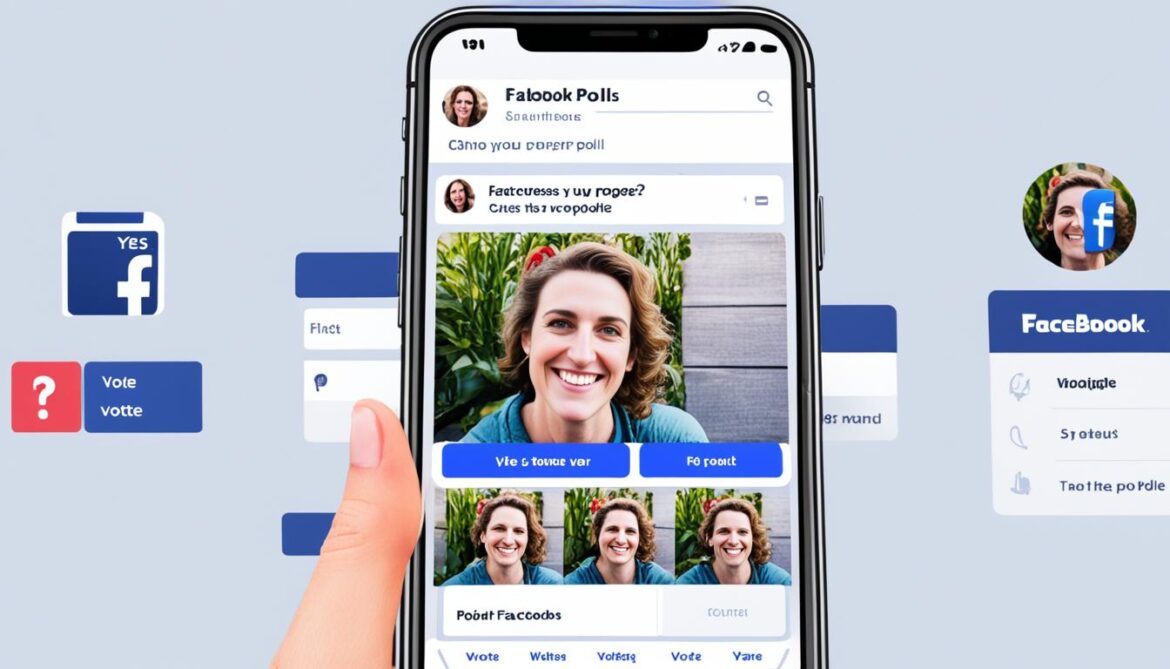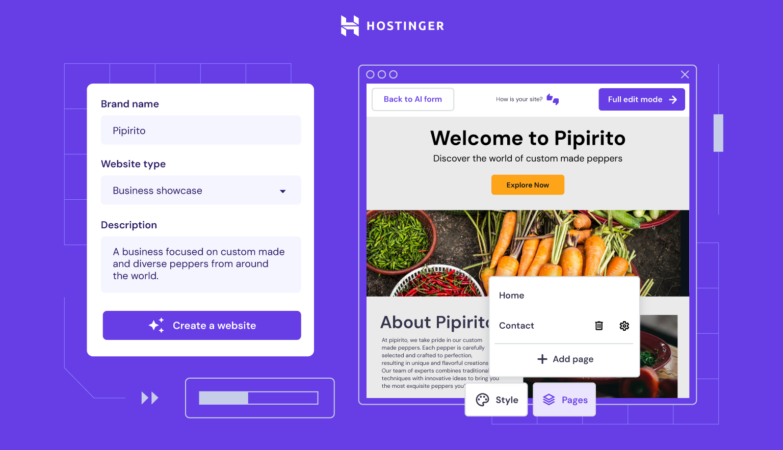Facebook polls are a simple and effective way to engage your audience, gather feedback, and gain valuable insights into their preferences. Whether you’re a business looking to improve your marketing strategy or an individual seeking opinions on a specific topic, creating polls on Facebook can provide valuable data that helps you make informed decisions.
To create a poll on Facebook, you have several options. You can create polls on different parts of the platform, such as Facebook Stories, Facebook Business Pages, Facebook Groups, Facebook Events, and Group Chats. Each location offers a unique way to interact with your audience and collect their input.
Key Takeaways:
- Facebook polls are a valuable tool for engaging your audience and gathering feedback.
- Create polls on different parts of the platform, such as Facebook Stories, Business Pages, Groups, Events, and Group Chats.
- Polls can be public or private, and you can create multiple-choice questions to get specific answers.
- By following best practices, such as creating engaging questions and using visuals, you can conduct successful polls on Facebook.
- Facebook polls provide insights that can help you make data-driven decisions for your business or personal needs.
What are Facebook Polls?
Facebook polls offer users a convenient way to gather opinions and insights by allowing people to vote on various topics using the platform. They are a popular feature on Facebook that can be used for a range of purposes, from gauging public sentiment to conducting market research. With Facebook polls, you can easily understand what your followers think and engage them in meaningful discussions.
When creating a Facebook poll, you have the option to make it either public or private, depending on the nature of the topic or the audience you want to target. This flexibility allows you to control the visibility of your poll and ensure that the right audience can participate.
Facebook polls also offer the ability to create multiple-choice questions, allowing you to provide users with various options to choose from. This feature enhances user engagement as it enables them to express their opinions more accurately and provides you with more specific insights.
Overall, Facebook polls are a valuable tool for individuals, businesses, and organizations to gather feedback, understand their audience’s preferences, and make informed decisions based on real-time data. Whether you’re looking to conduct market research, seek input on a particular subject, or simply engage with your followers, Facebook polls provide a user-friendly and effective means to accomplish your goals.
Why Should You Create a Facebook Poll?
Creating polls on Facebook offers numerous benefits for businesses and individuals alike. By tapping into the poll feature on Facebook, you can leverage this powerful tool to:
- Get instant feedback from your followers.
- Increase engagement and interaction on your page.
- Test your knowledge on a specific topic.
- Connect with your audience on a deeper level.
By creating a Facebook poll, you not only gain valuable insights into your customers’ preferences and opinions, but you also have the opportunity to gauge public sentiment on various topics. It allows you to foster meaningful conversations with your audience, strengthening the relationship and creating a sense of community.
Whether you’re a business looking to improve your marketing strategy or an individual seeking opinions on a specific subject, the poll feature on Facebook is a versatile and invaluable asset.
Engage Your Followers
A Facebook poll provides a platform for your followers to actively participate and contribute their opinions. This engagement is crucial for forging stronger connections with your audience as it encourages them to share their thoughts and engage with your content.
Increase Audience Understanding
By creating a Facebook poll, you gain insights into your customers’ preferences, allowing you to tailor your products, services, or content to better meet their needs. Understanding your audience’s opinions and desires can guide your decision-making and potentially lead to improved outcomes.
Spark Conversations
A poll can act as an icebreaker, initiating conversations around specific topics. By posing thought-provoking questions, you create an environment where people feel comfortable sharing their views and engaging in fruitful discussions.
Drive Data-Driven Decision Making
Collecting feedback through Facebook polls provides you with data that can influence your decision-making processes. The insights gathered from the polls empower you to make informed choices based on real-time feedback from your audience.
By harnessing the power of Facebook polls, you can unlock valuable insights, foster engagement, and make data-driven decisions that benefit both you and your audience.
Where on Facebook Can I Create Polls?
Facebook offers various options for creating polls, depending on the type of poll you want to create. Whether you want to engage your followers on Stories, gather feedback on your Business Page, or quickly collect opinions from group members, Facebook has got you covered. Here are the different places on Facebook where you can create polls:
1. Facebook Stories
You can create polls on Facebook Stories using the poll sticker. This interactive feature allows your followers to vote on their favorite option by simply tapping on their preferred choice. It’s a fun and engaging way to gather opinions from your audience.
2. Facebook Business Pages
As a page owner, you can create polls as status updates on your Facebook Business Page. This allows your page followers to provide feedback and engage with your brand. Polls on Business Pages are visible to a wider audience and can help you understand your customers’ preferences better.
3. Facebook Groups
If you’re part of a Facebook Group, you can create polls within the group to gather quick feedback from its members. This is especially useful for discussions within specific communities or interest groups, where you can get valuable insights from like-minded individuals.
4. Facebook Events
When organizing an event on Facebook, you can create polls within the event page. This allows you to gather opinions from event attendees and make informed decisions based on their preferences. Adding a poll to your event can enhance engagement and help you tailor the event experience to meet the attendees’ expectations.
5. Group Chats
In Group Chats, you have the option to create polls to easily get feedback from group members. This can be helpful for making group decisions, organizing activities, or simply gathering opinions on various topics. Group polls simplify the process of consensus-building and ensure everyone’s voice is heard.
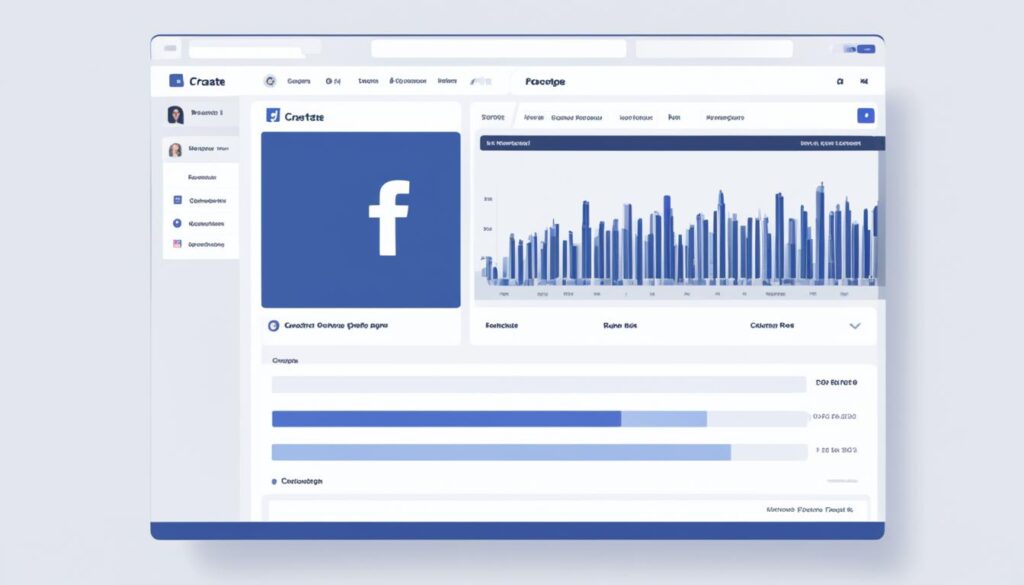
| Platform | Location | Purpose |
|---|---|---|
| Facebook Stories | Interactive poll sticker | Engage followers, gather opinions |
| Facebook Business Pages | As status updates | Collect feedback, understand preferences |
| Facebook Groups | Within group discussions | Quick feedback from members, insights from like-minded individuals |
| Facebook Events | Within event pages | Gather opinions from attendees, tailor event experience |
| Group Chats | Within group conversations | Easily get feedback, make group decisions |
Step-By-Step Guide on How to Create a Facebook Poll
Creating a poll on Facebook is a straightforward process that can be done in different parts of the platform. The steps vary depending on where you want to create the poll. Here’s a guide on how to create a Facebook poll:
1. Creating a Poll on Facebook Stories:
- Click on the blue circle with the + sign on your Facebook Stories interface.
- Select an existing video or photo from your gallery.
- Click on the stickers icon at the top of the screen.
- Add a poll sticker to your story.
- Enter the question and answer options for your poll.
- Customize the appearance of your poll if desired.
- Share your story with your followers and wait for the votes to come in.
2. Creating a Poll on a Facebook Business Page:
- Go to the Publishing Tools tab on your Facebook Business Page.
- Click on Create Post.
- Select Poll from the available options.
- Fill in the question and answer options for your poll.
- Choose the duration of your poll if desired.
- Add additional elements like photos or GIFs to make your poll more engaging.
- Click Publish to make your poll live on your Facebook Business Page.
3. Creating a Poll in a Facebook Group:
- Go to the desired Facebook Group where you want to create the poll.
- Click on the “Write something” box at the top of the group.
- Select Poll from the available options.
- Compose your question and provide answer options for your poll.
- Add any relevant details or media to enhance your poll.
- Click Post to publish your poll within the Facebook Group.
4. Creating a Poll in a Facebook Event:
- Visit the Facebook Event page where you want to create the poll.
- Click on the Discussion tab on the event page.
- Click on Create Poll.
- Input the question and answer options for your poll.
- Include any necessary instructions or context for your poll.
- Click Create Poll to publish it on the Facebook Event page.
5. Creating a Poll in a Group Chat:
- Access the Group Chat where you want to create the poll.
- Type /poll in the chat text box.
- Enter your question and answer options for the poll.
- Press Enter to create the poll and share it with the group members.
These are the general steps to create a Facebook poll in different parts of the platform. Remember to tailor your poll to suit the specific context and audience of each location.
| Platform | Steps |
|---|---|
| Facebook Stories | 1. Click on the blue circle with the + sign 2. Select an existing video or photo 3. Click on the stickers icon 4. Add a poll sticker 5. Enter the question and answer options 6. Customize the appearance 7. Share your story |
| Facebook Business Page | 1. Go to Publishing Tools tab 2. Click on Create Post 3. Select Poll 4. Fill in the question and answer options 5. Choose the duration 6. Add additional elements 7. Click Publish |
| Facebook Group | 1. Go to the desired Group 2. Click on “Write something” 3. Select Poll 4. Compose your question and answer options 5. Add details or media 6. Click Post |
| Facebook Event | 1. Visit the Event page 2. Click on the Discussion tab 3. Click on Create Poll 4. Input the question and answer options 5. Include necessary instructions 6. Click Create Poll |
| Group Chat | 1. Access the Group Chat 2. Type /poll 3. Enter your question and answer options 4. Press Enter |
Best Practices for Conducting a Poll on Facebook
To conduct a successful poll on Facebook, it is important to follow a set of best practices that will ensure meaningful engagement and valuable insights from your audience. By implementing the following steps, you can create effective Facebook polls that captivate your audience and help you make data-driven decisions.
Create Short and Engaging Questions
When crafting your poll questions, keep them concise and easy to understand. Avoid using complex language and ensure that the options are clear and straightforward. Short and engaging questions are more likely to capture the attention of your audience and encourage them to participate.
Select the Right Options
Choose relevant and meaningful options for your poll. Ensure that the options provide a comprehensive range of choices that cover all possible responses. Be inclusive and open-ended when necessary to allow your audience to express their opinions accurately.
Use Images and Videos to Increase Interaction
Visual content can significantly enhance the engagement of your Facebook polls. Incorporate relevant images and videos that align with your poll topic to make it more visually appealing and captivating. This will not only attract attention but also provide additional context and encourage participation.
Understand Your Audience’s Preferences
Take the time to research and understand your target audience’s preferences, interests, and behaviors. This knowledge will help you tailor your poll questions to their specific needs and engage them on a deeper level. Consider their demographics, interests, and previous interactions with your brand or page to create polls that resonate with them.
Analyze the Results
Once your Facebook poll has concluded, analyze the results to gain meaningful insights. Look for patterns, trends, and correlations in the data to understand the preferences and opinions of your audience. Use this information to inform future decision-making, content creation, and marketing strategies.
| Best Practices for Conducting a Facebook Poll | Description |
|---|---|
| Create Short and Engaging Questions | Keep questions concise and easy to understand to encourage participation. |
| Select the Right Options | Provide relevant and comprehensive choices for accurate responses. |
| Use Images and Videos | Incorporate visual content to attract attention and increase engagement. |
| Understand Your Audience’s Preferences | Research your audience to create polls that resonate with their interests. |
| Analyze the Results | Review the poll data to gain valuable insights for future decision-making. |
By incorporating these best practices into your Facebook poll creation process, you can create engaging polls that captivate your audience, provide valuable insights, and foster meaningful connections with your followers.
Conclusion
Creating a poll on Facebook is a versatile and user-friendly way to actively engage with your audience, gather valuable feedback, and gain insights into their preferences. Whether you are a business looking to enhance your marketing strategy or an individual seeking opinions on a specific topic, Facebook polls provide a powerful tool for connecting with your audience and making data-driven decisions.
By following the step-by-step guide outlined in this article, you can easily create engaging and impactful polls on Facebook. Remember to consider the best practices mentioned, such as asking meaningful questions, understanding your audience, and analyzing the results to extract valuable insights.
Facebook polls serve as an effective survey tool to foster audience interaction and generate valuable data that can drive your decision-making process. So, why not take advantage of this feature and start creating your first poll today? Connect with your audience, strengthen your online presence, and make informed decisions that resonate with your followers.
FAQ
How do I create a poll on Facebook?
To create a poll on Facebook, you can use various parts of the platform such as Facebook Stories, Facebook Business Pages, Facebook Groups, Facebook Events, and Group Chats. The process may vary depending on where you want to create the poll. For example, on Facebook Stories, you can use the poll sticker to add a question with multiple options. On a Facebook Business Page, you can create a poll as a status update by selecting the Poll option in the Publishing Tools tab. In Facebook Groups, you can create a poll to quickly gather feedback from group members. And in Facebook Events, you can add a poll to get opinions from event attendees. In Group Chats, you can create a poll to easily gather feedback from group members.
What are Facebook polls used for?
Facebook polls can be used for a variety of purposes. They allow people to gather feedback from their followers, increase engagement on their page, test knowledge on a certain topic, and connect with their audience on a deeper level. Whether you’re a business looking to gain insights from your customers or an individual seeking opinions on a specific topic, Facebook polls are a valuable tool to gauge public opinion and engage with your audience.
How can Facebook polls benefit businesses and individuals?
Facebook polls are beneficial for businesses and individuals as they provide a way to interact with followers and gain valuable insights. Businesses can utilize polls to understand customer preferences, gauge public opinion on topics, and create engaging conversations. Individuals can use polls to get opinions on personal choices, gather feedback on ideas, or simply connect with their friends and followers. Facebook polls offer a convenient way to engage an audience and make data-driven decisions.
Can I create private polls on Facebook?
Yes, you can create both public and private polls on Facebook. When creating a poll, you have the option to choose its visibility. Public polls are visible to anyone on Facebook and can be shared and commented on by others. Private polls, on the other hand, are only visible to the people you invite to participate. This allows for more targeted and confidential discussions within a specific group or audience.
Are there any best practices for conducting a successful poll on Facebook?
Yes, there are several best practices to follow when conducting a Facebook poll. Some of these include asking questions that hold value for you and your stakeholders, understanding your audience’s preferences, analyzing the results to draw meaningful insights, creating short and engaging questions, selecting the right options, and using visuals like images and videos to increase interaction. By following these practices, you can create effective Facebook polls that engage your audience and provide valuable feedback.