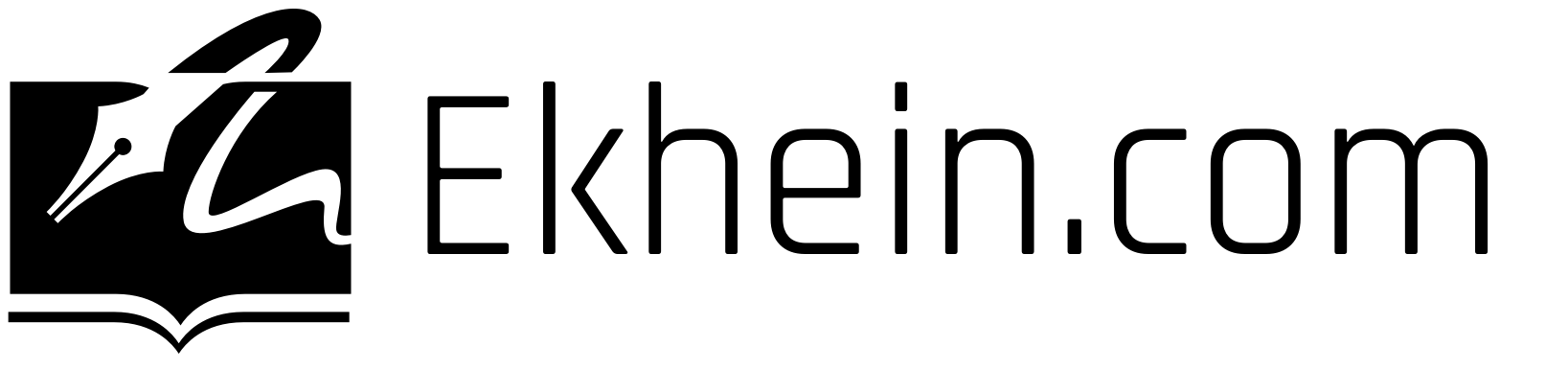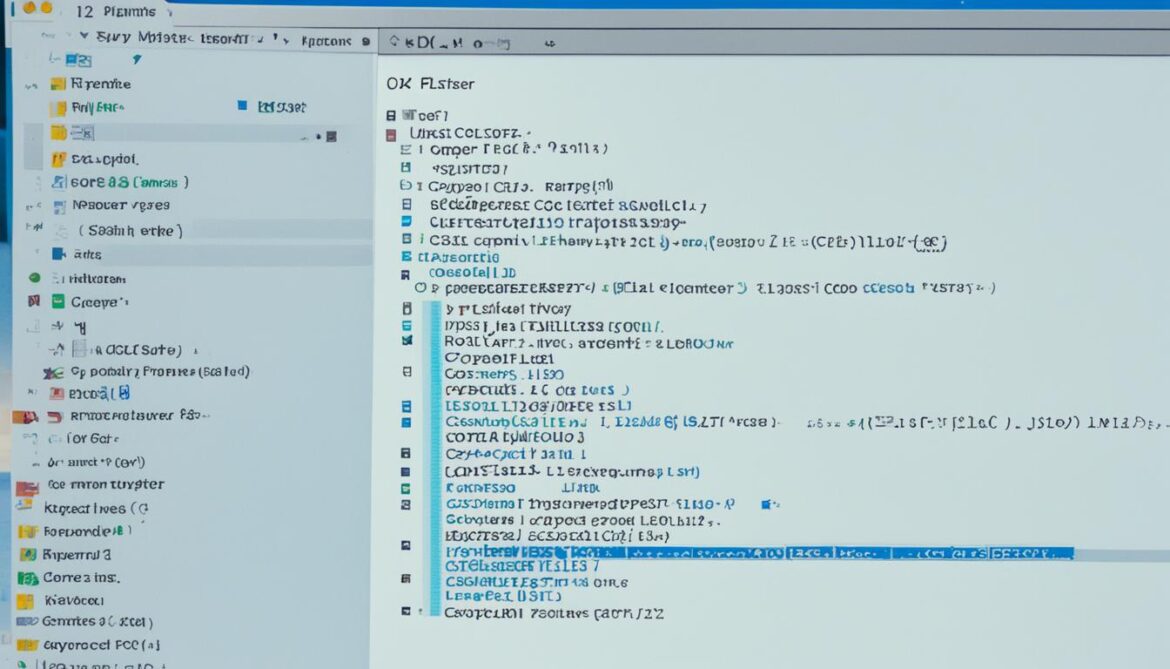To list all the subdirectories in a directory using Python, you can use the os module. One way to do this is by using the os.listdir() function, which returns a list of all files and directories in a specified path. Another method is to use the os.walk() function, which allows you to traverse through the directory tree and access the subdirectories. The os.scandir() function is also an efficient option for listing the subdirectories. These methods provide different ways to get the list of folders in a directory, giving you flexibility depending on your specific needs.
Key Takeaways:
- Python’s os module offers several functions for listing folders in a directory.
- The os.listdir() function returns a list of all files and directories in a specified path.
- The os.walk() function allows you to traverse through the directory tree and access the subdirectories.
- The os.scandir() function is an efficient way to list the files and directories in a directory.
- Other methods like the glob module and pathlib module can also be used for directory listing.
Using os.listdir() to Get a List of Folders
In Python, the os.listdir() function is a powerful tool for retrieving a list of files and directories in a specified path. By utilizing this function, you can easily retrieve the folder names you need. Here’s how it works:
First, you’ll need to import the os module:
<pre><code class="python">import os</code></pre>
Next, use the os.listdir() function to obtain a list of all files and directories in the specified path:
<pre><code class="python">path = "/path/to/directory"
items = os.listdir(path)</code></pre>
To filter out the directories and retrieve only the folder names, iterate over the list using a loop and check if each item is a directory using the os.path.isdir() function:
<pre><code class="python">folder_names = []
for item in items:
if os.path.isdir(os.path.join(path, item)):
folder_names.append(item)</code></pre>
After the loop, the folder_names list will contain the names of all the folders in the specified directory. You can then use this list for further processing or analysis.
The image below demonstrates the directory structure and the usage of os.listdir() to retrieve folder names:
Using os.listdir() provides a simple and straightforward method to retrieve folder names in Python. It gives you the flexibility to access the necessary information you need for your projects or data analysis tasks.
Using os.walk() to Traverse the Directory Tree and Access Subdirectories
The os.walk() function is a powerful tool when working with directories in Python. It allows you to traverse through the directory tree and access the subdirectories, making it easier to work with nested folders. This function returns a generator that yields a tuple for each directory visited.
The first element of the tuple is the directory path, which provides the current location within the directory structure. The second element is a list of directories within the current directory, and the third element is a list of files within the current directory.
By iterating over the generator returned by os.walk(), you can access the list of all subdirectories in the directory tree. This gives you the flexibility to perform specific operations on each subdirectory or retrieve information about the directories and files within them.
To demonstrate the usage of os.walk(), here is an example:
import os
root_dir = '/path/to/directory'
for dirpath, dirnames, filenames in os.walk(root_dir):
print(f"Directory: {dirpath}")
print(f"Subdirectories: {dirnames}")
print(f"Files: {filenames}")
print()
The code above starts traversing the directory tree from the given root_dir and prints the directory path, subdirectories, and files for each directory encountered. You can modify this code to suit your specific needs, such as performing operations on specific directories or filtering the directories based on certain criteria.
Using os.walk() provides an effective way to navigate through the entire directory structure and work with nested folders. It is particularly useful when you need to perform operations that involve multiple levels of directories or when you want to gather information about the organization of files and folders within a directory.
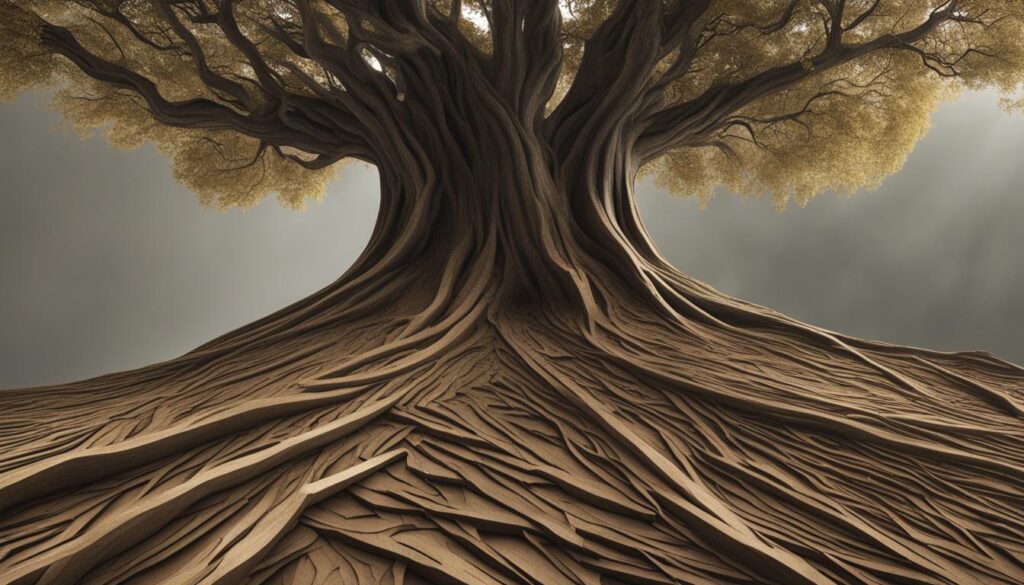
Summary:
By utilizing the os.walk() function in Python, you can easily traverse through the directory tree and access the subdirectories. This function provides a versatile way to work with nested folders and gather information about the organization of files and directories within a directory. Whether you need to perform operations on specific directories or retrieve detailed information about the directory structure, os.walk() offers a convenient solution.
Using os.scandir() for Efficient Directory Listing
The os.scandir() function in Python is a powerful tool for efficiently listing files and directories in a given directory. It returns a generator that yields os.DirEntry objects, which contain detailed information about each entry, including the name, path, and whether it is a file or directory.
By utilizing conditional statements and filtering the generator, you can easily extract only the directory entries, allowing you to retrieve the folder names in the directory. This method is particularly beneficial when dealing with large directories that contain a significant number of files and subdirectories.
To demonstrate how os.scandir() works, consider the following example:
import os
def get_folder_names(directory):
entries = os.scandir(directory)
folder_names = []
for entry in entries:
if entry.is_dir():
folder_names.append(entry.name)
return folder_names
directory_path = "/path/to/your/directory"
folder_list = get_folder_names(directory_path)
print(folder_list)In this example, the get_folder_names() function uses os.scandir() to iterate through each entry in the specified directory. By checking if each entry is a directory using the is_dir() method, only the folder names are added to the folder_names list. Finally, the list of folder names is returned.
By using os.scandir() in tandem with conditional statements, you can easily retrieve a list of folders in a directory, making it a valuable tool for directory listing in Python.
Other Methods for Directory Listing
In addition to the methods mentioned earlier, there are a few other ways to list the folders in a directory using Python. These alternative methods provide additional flexibility and options for retrieving the list of folders in a directory based on your specific requirements.
Glob Module: The glob module in Python can be used to search for files and directories using regular expressions. By specifying the pattern for the folder names, you can retrieve the list of folders in a directory. This method is particularly useful if you need to filter the folders based on specific naming conventions or patterns.
Pathlib Module: The pathlib module offers an object-oriented approach to file and directory manipulation in Python. With pathlib, you can easily retrieve folder names by working with Path objects. This module provides a more intuitive and convenient way to handle file and directory operations, making it ideal for tasks that involve multiple file and folder manipulations.
Os.path Module: The os.path module provides various functions that can be used in combination to list the folders in a directory. The os.path.join() function allows you to construct the full path of each folder, while the os.path.isdir() function can be used to check if a path is a directory. By leveraging these functions, you can create custom logic to filter and retrieve the list of folders in a directory.
These alternative methods, including the glob module, pathlib module, and os.path module, give you additional options for performing directory listing operations in Python. Depending on your specific needs and preferences, you can choose the most suitable approach to get the list of folders in a directory.
FAQ
How can I list all the subdirectories in a directory using Python?
To list all the subdirectories in a directory using Python, you can use the os module.
What is the os.listdir() function used for?
The os.listdir() function can be used to get a list of all files and directories in a specified path.
How can I retrieve only the folder names using os.listdir()?
By iterating over the list returned by os.listdir() and using the os.path.isdir() function, you can filter out the directories and retrieve only the folder names.
How does the os.walk() function work?
The os.walk() function allows you to traverse through the directory tree and access the subdirectories. It returns a generator that yields a tuple for each directory visited.
What is the os.scandir() function used for?
The os.scandir() function is an efficient way to list the files and directories in a directory. It returns a generator that yields os.DirEntry objects for each entry in the directory.
Are there any alternative methods for listing the folders in a directory using Python?
Yes, in addition to the methods mentioned earlier, you can also use the glob module, the pathlib module, and the os.path module to list the folders in a directory.