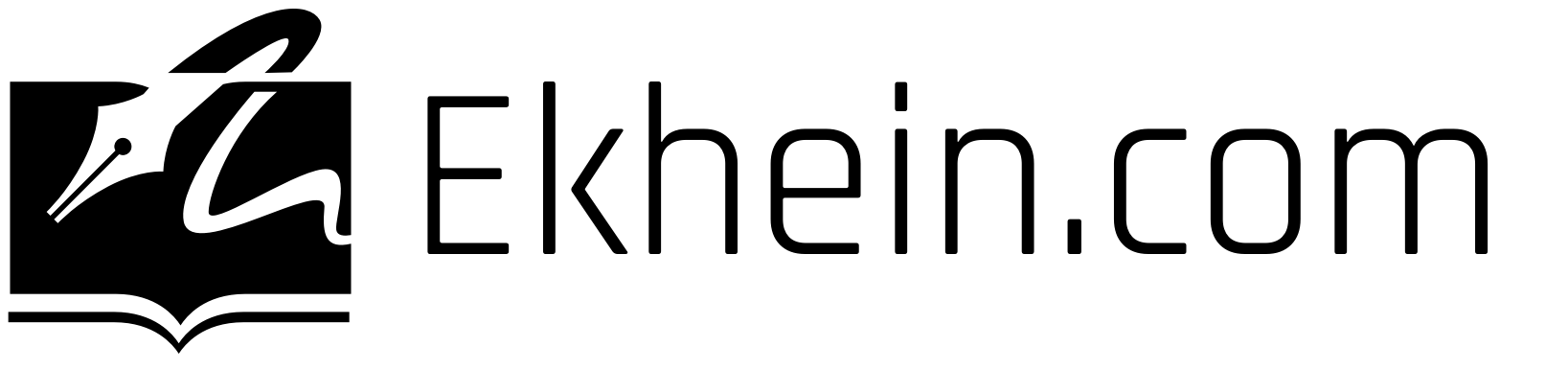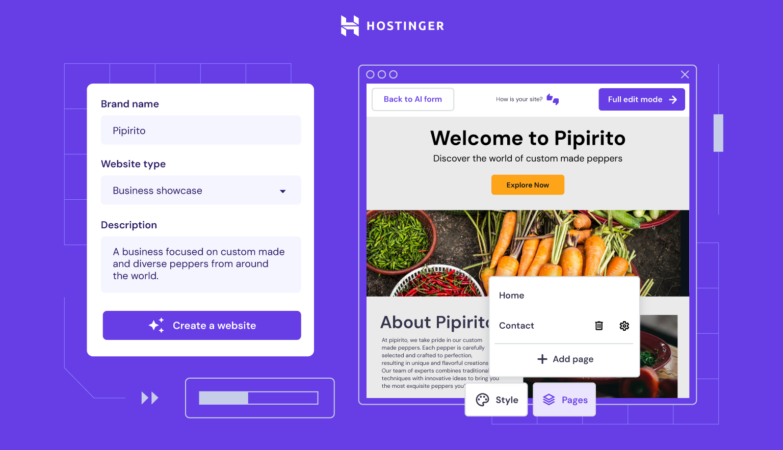Twitter Spaces has revolutionized the way we engage on social media by introducing live audio conversations. This feature allows users to participate in real-time discussions and virtual events, creating an interactive space for people to connect and share ideas. Whether you’re looking to join audio rooms hosted by brands, influencers, or like-minded individuals, Twitter Spaces provides an exciting opportunity to be a part of engaging conversations.
Key Takeaways:
- Twitter Spaces is a feature that enables live audio conversations on the platform.
- It allows users to join virtual rooms and participate in real-time discussions.
- Twitter Spaces is popular among brands, influencers, and content creators to engage with their audience.
- Starting a Space is easy and can be done through the Twitter mobile app.
- Users can listen to live Spaces by exploring the Twitter Spaces tab or searching for specific topics.
What is Twitter Spaces?
Twitter Spaces is a feature on the Twitter app that enables users to host and join virtual audio rooms. It allows for engaging discussions, debates, or casual chats with others on the platform.
This feature has gained popularity among brands, influencers, and content creators as a means to grow their audience and reach new followers. Anyone with a Twitter account can create a Space and start a conversation, while others can join as listeners to engage with the content being shared.
Twitter Spaces provides a dynamic and interactive environment for virtual conversations. It offers individuals and brands the opportunity to connect with their audience on a more personal level, fostering meaningful relationships and increasing engagement.
Whether you’re a brand looking to showcase your expertise, an influencer seeking to connect with your followers, or a content creator aiming to share valuable insights, Twitter Spaces can be a valuable tool in your social media strategy.
By utilizing Twitter Spaces, brands and influencers can create virtual rooms where they can engage in real-time conversations and establish thought leadership in their respective industries. This not only helps to grow their audience but also allows them to share their expertise and build a loyal following.
For content creators, Twitter Spaces offers a platform to connect with their audience in a more intimate and interactive way. It provides an opportunity to share exclusive content, answer questions, and receive real-time feedback from listeners, enhancing the overall content creation experience.
In summary, Twitter Spaces opens up a whole new avenue for live audio conversations on the platform. It offers virtual rooms where brands, influencers, and content creators can connect with their audience, share valuable content, and grow their online presence. With its increasing popularity, Twitter Spaces is becoming an essential tool for individuals and businesses looking to engage with their audience in an authentic and interactive manner.
How to Use Twitter Spaces
Using Twitter Spaces is relatively easy. As a user, you have the ability to start your own Space or participate as a listener in ongoing conversations. To start a Space:
- Tap the Spaces microphone icon when composing a tweet in the Twitter mobile app. This will open a new Space where you can initiate a conversation with your followers.
- Alternatively, you can open the dedicated Twitter Spaces tab in the app and click the microphone icon. This will create a Space and allow you to go live.
Before going live, you will be prompted to provide information about the Space. This includes the topic of discussion and whether you want to record the conversation. You can also schedule a conversation in advance to promote it to your followers.
As a host, you have the ability to send requests to listeners to become co-hosts or speakers. This can help you bring more perspectives into the conversation and create a dynamic audio experience. Listeners, on the other hand, can request permission to speak and actively participate in the Space.
Twitter Spaces provides prompts to help guide your conversations and keep them engaging. These prompts can be great conversation starters and help you explore different topics with your audience. With a variety of features and options, Twitter Spaces offers a flexible and accessible platform for hosting and participating in live audio discussions.
Below is an example of how to start a Space on the Twitter mobile app:

| Step | Description |
|---|---|
| 1 | Compose a tweet in the Twitter mobile app |
| 2 | Tap the Spaces microphone icon |
| 3 | Provide information about the Space |
| 4 | Go live and start the conversation |
Listening to Twitter Spaces
Listening to Twitter Spaces is a seamless experience that allows users to engage with live conversations and stay up-to-date with trending topics. Whether you’re looking to discover new voices, learn from industry experts, or simply enjoy interesting discussions, Twitter Spaces offers a variety of ways to explore and listen to spaces.
Live Feed: Stay Connected to Your Followers
When you open the Twitter mobile app, you can easily find live Spaces hosted by your followers at the top of your main feed. This live feed feature ensures that you never miss out on conversations from people you follow, keeping you connected to their insights and opinions in real-time.
Explore Tab: Discover New Spaces
For those who are interested in exploring a wider range of discussions, the Twitter Spaces tab is the perfect destination. Located within the app, the Explore tab showcases a curated selection of popular and trending Spaces, allowing you to discover new content and join conversations that align with your interests.
Search for Spaces: Find What You’re Looking For
If you have a specific topic or host in mind, Twitter Spaces offers a search function that enables you to find relevant Spaces and connect with like-minded individuals. Simply enter keywords related to the conversations you’re interested in, and Twitter will present you with a list of relevant Spaces to explore.
Spaces Dashboard: Explore, Schedule, and Engage
While the Twitter app provides an excellent platform to listen to Spaces, you can also utilize external websites like Spaces Dashboard to enhance your Twitter Spaces experience. Spaces Dashboard offers additional features such as advanced search filters, scheduling capabilities, and insights into upcoming Spaces. With Spaces Dashboard, you can have a comprehensive view of all the Spaces happening across the platform and plan your listening schedule accordingly.
By utilizing the live feed, explore tab, search function, and external tools like Spaces Dashboard, users can fully immerse themselves in the world of Twitter Spaces and discover captivating conversations from diverse voices. Whether you’re passionate about a specific topic or simply curious to explore new ideas, Twitter Spaces provides a rich and inclusive platform for engaging with live audio discussions.
Conclusion
Twitter Spaces is a powerful feature that offers numerous benefits for individuals and brands alike. By engaging in live audio conversations, users can foster more personal and authentic connections with their audience, enabling them to build relationships and network with like-minded individuals. This level of engagement not only helps individuals to establish their personal brand but also allows brands to cultivate a loyal and engaged following.
To make the most of Twitter Spaces, having a well-defined strategy is crucial. This includes planning discussion topics in advance and promoting Spaces to attract a larger audience. By implementing a strategic approach, users can maximize the benefits of Twitter Spaces, from audience growth to establishing thought leadership in their respective industries.
By leveraging the power of Twitter Spaces, individuals and brands can elevate their social media experience and enhance their online presence. Whether it’s for personal growth or professional development, Twitter Spaces allows users to leverage the strengths of live audio conversations to connect, engage, and expand their reach in the digital space.
FAQ
What is Twitter Spaces?
Twitter Spaces is a feature on the Twitter app that enables users to host and join virtual audio rooms for live audio conversations and discussions.
How do I use Twitter Spaces?
To start a Space, tap the microphone icon when composing a tweet in the mobile app or open the Twitter Spaces tab and click the microphone icon. You can also schedule a Space in advance and customize the details. As a host, you can send requests to listeners to become co-hosts or speakers, while listeners can request permission to speak.
How can I listen to Twitter Spaces?
To listen to Twitter Spaces, open the Twitter mobile app and look for live Spaces at the top of your main feed. You can also explore the Twitter Spaces tab to see what others are talking about and use the search function to find specific Spaces or hosts. External websites like Spaces Dashboard can also help you find and schedule Spaces.
What are the benefits of using Twitter Spaces?
Twitter Spaces allows for more personal and authentic engagement with your audience, helping to build relationships and network with like-minded individuals. For brands, it can be a valuable tool for audience growth and establishing thought leadership in their industries.