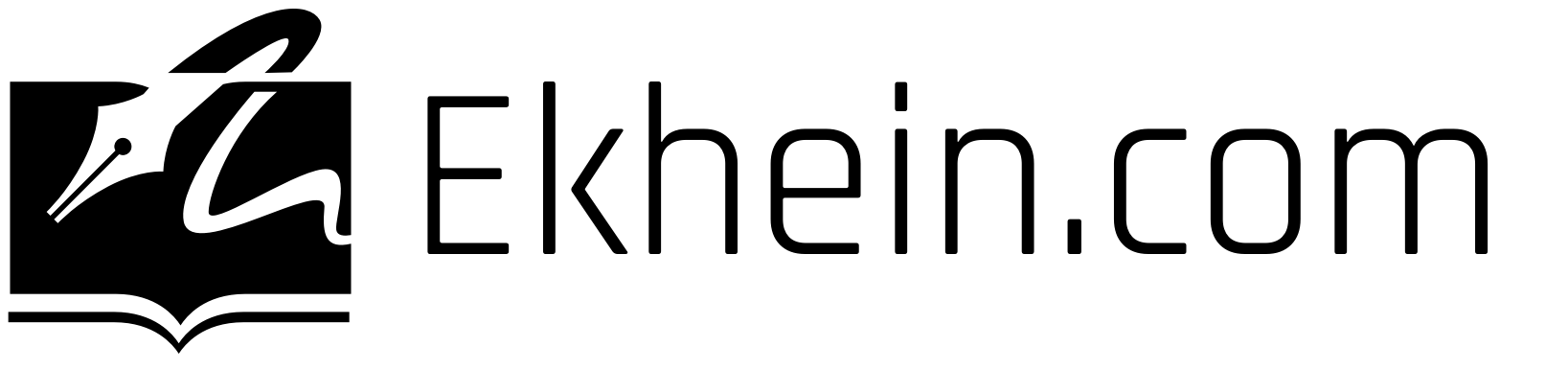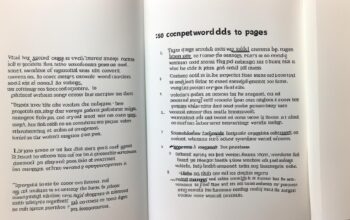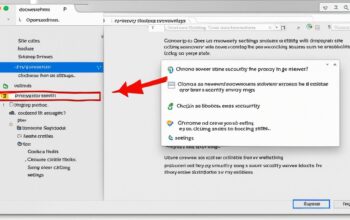When it comes to creating a successful Facebook event, choosing the right cover photo size is crucial. The dimensions of your event cover photo can greatly impact its appearance and effectiveness in grabbing the attention of potential attendees. In this guide, we will explore the optimal Facebook event cover photo size, providing you with the best dimension and resolution to make your event stand out.
Key Takeaways:
- Using the recommended Facebook event cover photo size of 1920 x 1005 pixels ensures that your image is displayed correctly.
- Prior to 2024, the dimensions for Facebook event cover photos were 1920 x 1080 pixels.
- Design your event cover with both desktop and mobile display in mind.
- Your Facebook event cover photo will appear on the event page, in the upcoming events section, and in the Newsfeed.
- Create an eye-catching event cover by incorporating branding elements and essential event details.
Facebook Event Cover on Desktop vs. Mobile
Facebook displays event covers differently on desktop and mobile devices. Understanding the differences in dimensions and display preferences is crucial to ensure your Facebook event cover looks its best on both platforms.
Desktop Display
On desktop, the Facebook event cover is displayed at 1920 x 1005 pixels. The cover image is centered and displayed with autogenerated gradients on the sides. It’s important to consider this size when designing your event cover to ensure the main content is within the central area and not obstructed by the gradients.
Mobile Display
On mobile devices, Facebook scales the event cover to fit the screen without losing quality. Although the dimensions remain the same at 1920 x 1005 pixels, the cover image may appear differently due to the aspect ratio of mobile screens. To optimize the mobile display, ensure that your event cover is designed to be visually appealing and legible when scaled down.
Design your Facebook event cover with both the desktop and mobile displays in mind. Use the recommended size of 1920 x 1005 pixels to maintain image quality and prevent zooming or cropping issues. By doing so, your event cover will convey the intended message effectively and attract attendees, regardless of the platform they use to view it.
Image: The image above illustrates the recommended dimensions for a Facebook event cover, ensuring optimal display on both desktop and mobile devices.
Where Will Your Facebook Event Photo Appear?
Your Facebook event cover photo will appear in several key locations, making it essential to choose the right dimensions. By considering the proper Facebook event photo dimensions and header size, you can ensure that your event cover looks great across different platforms and devices.
Event Page
The event page is where attendees can find all the details about your event. Your event cover photo will be prominently displayed at the top of the page, creating the first impression for potential attendees. It serves as a visual representation of your event, so choosing an image that stands out and captures the essence of your event is crucial.
Upcoming Events
When users navigate to the “Events” tab on Facebook, they will see a list of upcoming events. Your event cover photo will be resized and displayed as a thumbnail in this section, alongside other event listings. To make your event stand out among the others, ensure that your event cover photo is visually appealing and clearly represents your event.
Newsfeed
Your event cover photo will also appear in the Newsfeed of Facebook users who are interested in or attending your event. With proper dimensions, your event cover photo will be displayed in its entirety and draw attention as users scroll through their feed. By selecting an eye-catching image that resonates with your target audience, you can pique their interest and increase event visibility.
How to Make a Facebook Event Cover in Creatopy
To create an eye-catching and personalized Facebook event cover photo, you can use a user-friendly tool called Creatopy. Follow the simple steps below and craft a stunning cover that reflects the essence of your event.
Step 1: Sign in to Creatopy
Firstly, sign in to your Creatopy account on their website or app. If you don’t have an account yet, you can create one for free.
Step 2: Select a Project and Customize the Size
Select a project to start designing your Facebook event cover. Choose the custom size option and input the recommended dimensions for a Facebook event cover photo: 1920 x 1005 pixels.
Step 3: Add Background and Graphic Elements
Once you’ve set up the canvas with the correct size, you can begin adding elements to your event cover. Experiment with different backgrounds, colors, and images that align with the theme and purpose of your event. You can also include graphic elements such as shapes, icons, or illustrations to enhance the visual appeal.
Step 4: Incorporate Compelling Copy
Add compelling and concise copy that conveys the necessary information about your event. Include the event name, date, time, location, and any other relevant details. Ensure the text is legible and positioned strategically on the cover.
Step 5: Add Your Logo
Include your logo on the event cover to reinforce your brand identity and increase recognition. Position it in a non-intrusive but visible area that complements the overall design.
Step 6: Review and Download
Once you are satisfied with your design, take a moment to review the final composition. Make any necessary adjustments to ensure the cover looks polished and professional. Once you are confident with the result, save and download the image to your preferred device or cloud storage.
With Creatopy, you have the power to create stunning Facebook event covers that captivate your audience and increase engagement. Experiment with different design elements, and let your creativity shine through to make a memorable impression.
How to Create an Event on Facebook
Creating an event on Facebook is a straightforward process that allows you to promote and manage gatherings, parties, and other activities. Follow these simple steps to create your own event on the platform:
- Start by going to your Facebook business page where you want to create the event.
- Click on the “Events” tab located on the left-hand side of the page.
- Next, select the “+ Create new event” button.
- Fill in the necessary details for your event, including the event name, date, location, and a cover image that represents your event. Remember to choose an image that highlights the essence of your event and captures attention.
- Add a well-written description to provide potential attendees with important information about the event. You can also include relevant tags to help people find your event more easily.
- Once you have filled out all the details, click on the “Create event” button to publish your event on Facebook.
By following these steps, you can successfully create an event on Facebook and start promoting it to your target audience. Remember to regularly engage with your event page to keep the momentum going and ensure a successful turnout.
Managing Your Event on Facebook
Once you have created your event on Facebook, you can take advantage of the platform’s event management tools to stay organized and engage with your attendees:
- Use the “Edit” option to update event details such as the date, time, or location, if necessary.
- Post updates, reminders, and important information about the event on the event page to keep attendees informed.
- Respond to comments, questions, and feedback from attendees to provide a positive experience and build a sense of community around your event.
- Utilize Facebook’s event promotion features to boost visibility and reach a wider audience.
- Monitor event analytics to assess the performance of your event and make informed decisions for future events.
By effectively managing your event, you can enhance the overall experience for attendees and increase the chances of achieving your event’s objectives.
Best Practices for Creating Impressive Facebook Event Covers
When it comes to creating a Facebook event cover that grabs attention and entices potential attendees, following best practices is key. These tips for designing Facebook event covers will help you create a visually appealing and effective cover for your event.
1. Use an eye-catching image: Choose an image that represents your brand and event. It should be visually appealing, high-quality, and relevant to your target audience.
2. Clearly display date and venue: Make sure the date and venue information is easily readable on your event cover. This ensures that attendees can quickly and easily understand the essential details.
3. Incorporate branding elements: Use your logo, colors, and other branding elements to make your event cover easily recognizable and aligned with your overall brand identity.
4. Choose an attention-grabbing event name: A compelling and catchy event name can capture attention and intrigue potential attendees. Consider using descriptive and action-oriented language to create excitement.
5. Optimize for mobile viewing: Keep in mind that many people access Facebook via mobile devices. Ensure that your event cover looks good and is easily readable on smaller screens.
By incorporating these best practices for Facebook event covers, you can create a visually impressive cover that stands out and attracts attendees. Remember to keep your target audience and event goals in mind when designing your cover, and don’t be afraid to experiment and get creative!
Build Credibility for Your Event
Building credibility for your event is crucial to attract attendees and ensure its success. One effective way to achieve this is by partnering with other brands or businesses to show collaboration and expand your reach.
By partnering with reputable brands, you can build instant trust and credibility among your target audience. Seek out brands that align with the values and theme of your event. Collaborative efforts can include co-hosting the event, cross-promotions, or sponsorships. Partnering with other brands for events not only enhances your event’s visibility but also lends credibility through association.
In addition to partnering with other brands, consider adding admins and business pages to help manage the event. This shows that your event is well-organized and supported by a dedicated team. Building credibility for your Facebook event through competent event management builds trust among potential attendees.
Engagement is another crucial aspect of building credibility. Encourage discussion and active participation by creating engaging content related to your event. This could include posting informative articles, behind-the-scenes photos, or hosting live Q&A sessions. Creating discussion and engaging with attendees not only showcases your event’s authenticity but also proves its value to potential attendees.
Remember, building credibility for your event takes time and effort. Utilize the power of partnerships, effective event management, and engaging content to establish your event as reputable and worth attending.
Case Study: Successful Event Partnership
One example of partnering with other brands for events is the collaboration between Nike and the New York City Marathon. Nike, a renowned sports brand, partners with the prestigious marathon to promote their athletic apparel line and demonstrate their commitment to the running community. By sponsoring the event and providing branded merchandise, Nike builds credibility with marathon participants and spectators, reinforcing their position as a trusted brand in the sports industry.

| Benefits of Brand Partnerships for Events | Tips for Successful Event Collaboration |
|---|---|
| Expanded reach to new audiences | Choose partners whose values align with your event |
| Enhanced credibility through association | Clearly define roles and responsibilities |
| Shared resources and expertise | Ensure consistent branding and messaging |
| Increased event visibility | Collaborate on marketing and promotion efforts |
| Access to new marketing channels | Monitor and evaluate the success of the partnership |
Mistakes to Avoid When Creating Facebook Events
When it comes to creating successful Facebook events, it’s essential to avoid some common mistakes that can hinder your event’s impact and reach. By steering clear of these errors, you can ensure that your event stands out, engages attendees, and ultimately achieves its goals.
One mistake to avoid is posting too many times and spamming your invite list. Bombarding your audience with excessive event updates can be overwhelming and may lead to people unsubscribing or ignoring your event altogether. Instead, focus on providing relevant and concise updates that keep attendees informed without overwhelming them.
Another crucial mistake is being vague in your event details. When potential attendees come across your event, they need to have a clear understanding of what it’s about, where it will take place, and what they can expect. Being thorough and transparent in your event description will help attract the right audience and prevent confusion.
Lastly, it’s essential to engage with your attendees throughout the event’s lifecycle. Ignoring comments, questions, or messages can leave attendees feeling unimportant or uninterested. Actively participating in discussions, promptly responding to inquiries, and encouraging attendee interaction will help create a sense of community and build excitement around your event.
To ensure a successful Facebook event, make sure you select the right cover photo size and image, provide all necessary event information, and actively interact with your invite list. By avoiding these common mistakes and implementing best practices, you can create a professional and engaging Facebook event that resonates with your target audience.
FAQ
What is the recommended size for a Facebook event cover photo?
The recommended size for a Facebook event cover photo is 1920 x 1005 pixels.
How does a Facebook event cover appear on desktop and mobile devices?
On desktop, the Facebook event cover is displayed at 1920 x 1005 pixels with autogenerated gradients on the sides. On mobile devices, Facebook scales the event cover to fit the screen without losing quality.
Where does the Facebook event cover photo appear?
The Facebook event cover photo appears on the event page, in the upcoming events section as a thumbnail, and in the Newsfeed.
How can I create a Facebook event cover in Creatopy?
To create a Facebook event cover in Creatopy, sign in to your Creatopy account, select a project, and choose the custom size option with the dimensions 1920 x 1005 pixels. From there, you can add a background, copy, graphic elements, and your logo to create a personalized event cover.
How do I create an event on Facebook?
To create an event on Facebook, go to the Facebook business page where you want to create the event. Click on “Events” and then “+ Create new event”. Fill in the details including the event name, date, location, and cover image. Add a description of the event and any relevant tags. Once everything is filled out, click “Create event” to publish your event.
What are some best practices for creating impressive Facebook event covers?
Some best practices for creating impressive Facebook event covers include using an eye-catching image that represents your brand and event, including clear date and venue information, and using branding elements like your logo and colors. It is also important to choose an appealing name for your event.
How can I build credibility for my Facebook event?
You can build credibility for your Facebook event by partnering with other brands or businesses to show collaboration and expand your reach. Adding admins and business pages to help manage the event can also increase credibility. Engaging with attendees and creating discussions can further establish your event as credible and worth attending.
What mistakes should I avoid when creating Facebook events?
Some mistakes to avoid when creating Facebook events include posting too many times and spamming your invite list, being vague in your event details, and not engaging with your attendees. It is important to choose the right cover photo size and image, provide all necessary event information, and interact with your invite list to ensure a successful event.